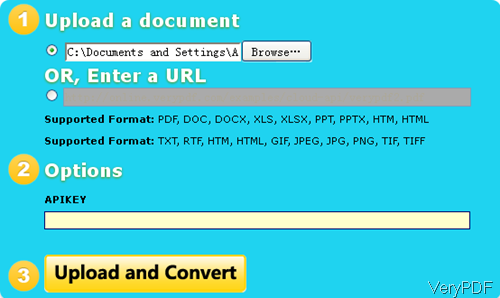In this article, I will show you a method of creating flash from many file formats like PDF, DOC, DOCX, XLS, XLSX, PPT, PPTX, HTM, HTML, TXT, RTF, HTM, HTML, GIF, JPEG, JPG, PNG, TIF, TIFF documents. If you need to use many kinds of flash files on website, this article will be quite helpful for you. The software I use is a totally free online software named VeryPDF Free Online Document Viewer, by which you can create PDF from various files for viewing files in a flash effect. And this software belongs to one of the VeryPDF Cloud API applications, so if you already have API code, this software will be totally free use. Please check more information of this software on homepage, in the following part, I will show you how to create flash from any files.
Please note this software is freeware when do not need the output flash file quite long as this software only keep 24 hours for you. But if you sign up an account on "VeryPDF Cloud API Platform" then you can obtain Flash Paper URLs permanently.
Step 1. sign up an account for API code.
- When register an account on registration page, you need to input an email address and an user name. VeryPDF Cloud API is licensed by per account, once you purchase a plan, you can use your APIKEY to access all of VeryPDF Cloud APIs, include 20+ APIs and 200+ parameters.
- When you pay for it, the API code will be sent to your email box at once.
Step 2. Convert any to flash online.
- The following snapshot is from the online any to flash converter, please have a check. Here you can either convert online file or local files to flash. When create PDF from those files, please choose each uploading method by clicking button before them.
- Here you can create flash from PDF, convert image to flash, convert Office file to flash, and convert various text based files to flash. It is known than most of the text based files could be uploaded in one time but when uploading image files, there will be some difficulty. As no matter png file, jpg file or others, they show themselves one by one. If tiff files, we can upload them in on batch. In order to solve this problem, you can convert image to one PDF by VeryPDF Image to PDF Converter.
- If you have APIKEY, simply input there. If you do not have, simply click button Upload and Convert then the conversion will be launched at once.
- Later you will enter website page and see the code like the following code:
<iframe src="http://online.verypdf.com/app/viewpaper/?path=http://online.verypdf.com/u/41/api/20130902-051654-4835001307.swf" width="650" height="400"></iframe>
Please copy the URL of http://online.verypdf.com/app/viewpaper/?path=http://online.verypdf.com/u/41/api/20130902-051654-4835001307.swf in any browser then you can open the output flash file and download it.
When create flash by this software, you encounter any problem, please contact us as soon as possible.