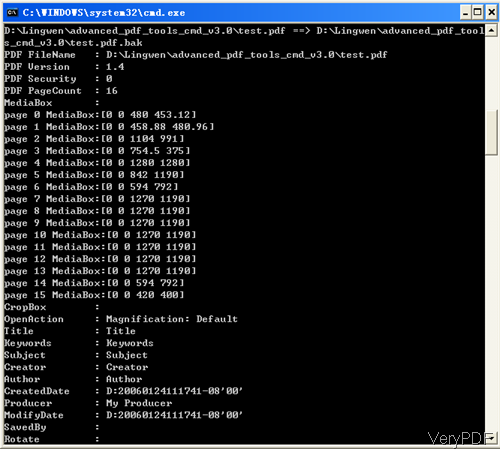Question:I am doing a university project and it based on "Extracting Information from PDF". My idea is to:
- search and find out correct PDF using the text which I input. eg - there are lots of jumbled PDF in hard disk and I want to select pdf regarding "Artificial Intelligent"
- My searching query is also "Artificial Intelligent" I also need to extract the content of Artificial intelligent content inside in the PDF the content relevant to my input query will display in the interface finally. Is there any solution on VeryPDF to solve this problem I am kindly looking forward student.
Answer: According to your needs, maybe you can have a free trial of this software: VeryPDF Advanced PDF Tools Command Line, by which you can extract data from PDF in batch. Say you can input the whole folder PDF file, and then all the PDF basic information will be shown in the MS Dos Windows. Now you can pick up those with Artificial Intelligent". By this method, you do not need to check PDF file one by one, you can pick up PDF related to your subject. Please check more information of this software on homepage, in the following part, let us check how to use this software.
Step 1. Free download Advanced PDF Tools Command Line
- As this is command line version software, when downloading finishes, there will be a zip file. Please extract it to some folder then you can check help document and call it from MS Dos Windows.
- When you use this software, please refer to the usage and examples.
Step 2. Extracting information from PDF.
- Here is the usage for your reference:pdftools [options] { [-i ] "input-file" } "output-file"
- When you need to extract data from PDF, please refer to the following command line template:
-
All the PDF will be shown like this in MS Dos Windows. Now you can pick up the useful ones according to those basic information.