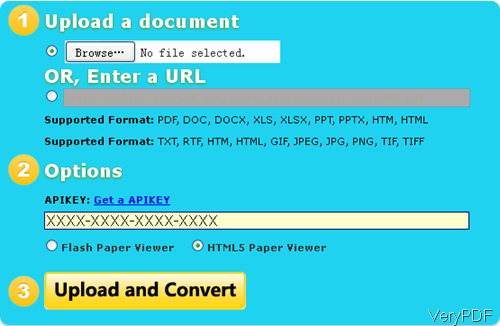Question:I try to include fragments of PDF documents in a web page. These fragments are of different sizes. I want to display them in full in actual sizes.I am looking for program like:
<embed src="my_document.pdf#zoom=100" width="my_document.pdf".width height="my_document.pdf".height/>
I do not know how to retrieve the document size in meta-datas of my document.I have no problem to display the PDF. This code works but the 100% is 100% of the web page not the PDF document.Is there any solution on VeryPDF?
Answer: According to your needs, maybe you can have a free trial of this software:VeryPDF Viewer Cloud API, by this software you can embed PDF documents in a web page. And the code is iframe code like you need. The code will help you display the real size of the PDF. Meanwhile if you need to adjust the PDF file size according to the website size, this software also allows you to do that. This software also can help you embed documents like DOC, DOCX, XLS, XLSX, PPT, PPTX, HTM, HTML, TXT, RTF, HTM, HTML, GIF, JPEG, JPG, PNG, TIF, TIFF documents on website. After embedding, all the system and platforms can view output file without any problem. Please check more detail information of this software on homepage, in the following part, let us check how to embed PDF.
Step 1. Open website of Free Online Document Viewer
- When you enter the website then you will find all the steps have been marked clearly on website. Simply follow steps then you can use it without any problem.
- The following snapshot is from the website, please have a check.
- Upload documents either online PDF or local PDF file. If you have the API code, simply input there then this website will help you save the output PDF forever, If you do not input the API code, the server will delete it 24 hours later.
- Then click button Upload and Convert , you can get the embed code.
Step 2. Embed PDF on website.
- When you click button Upload and Converter then you will find index URL and embed code like the following, please have a check.
[ViewAsPDFPaper] http://online.verypdf.com/app/reader/?url=http://online.verypdf.com/u/41/api/20130917-052321-5771471011.pdf
[iframe Embed Code] <iframe src="http://online.verypdf.com/app/reader/?url=http://online.verypdf.com/u/41/api/20130917-052321-5771471011.pdf" width="800px" height="600px"></iframe>
- By the URL, you can open the output at any place. And by the embed code, you can embed it at any website.
- The code is not shown in the100 %, it outputs according to the original size of the PDF. But you can adjust the size according to the website size.
I embed it to this blog, please have a check. During the using, if you have any question, please contact us as soon as possible.