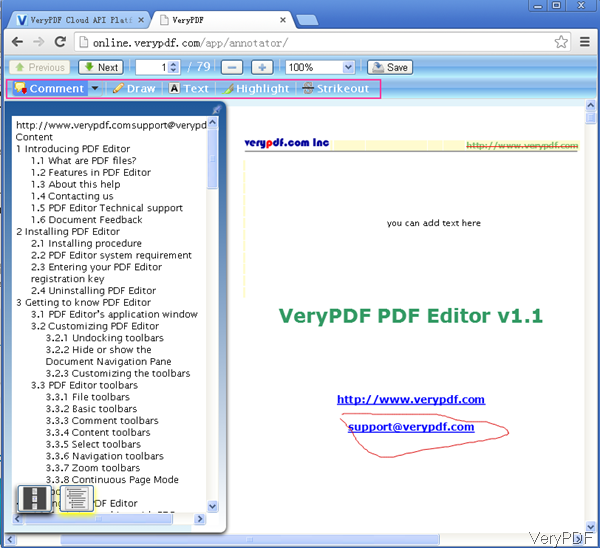If you have needs of annotating PDF, the following article will be quite helpful for you. VeryPDF developed a new cloud application named as VeryPDF Annotator Cloud API, by which you can add notes to PDF, Word or image files right from your web browser and share documents with others for collaborative annotation. This is cloud based application, by it you do not need to download any application to your computer and you also do not need to spend a lot of money to pay for it. Simply open any browser and then you can annotate PDF easily.
As this is one of the cloud based application, if you have already been an user of VeryPDF cloud API, this software is totally free. If you are not, register an account then you can use more than 20 Cloud applications free. Please check more information of this software, in the following part, let us check how to this software from the following examples.
- When upload PDF file, it will be shown on the software interface. And all the content will be listed in the left part. If you need to show page thumbnails, this software also can help you make it.
- Please check buttons at the top of the annotator. Click button Comment then you can add comment to the added PDF file.
- Click Draw button then you can draw lines on added PDF. By this function, you can draw lines like a pencil to the important content.
- Click Text button then you can input text to the added PDF file. By this function, you can add your own suggestion in a large amount to the content which you have different ideas.
- Click Highlight button, you can highlight content which you need to put emphasis on it. Here by this software, you can choose the proper color which you feel good.
- If you feel some content which is unimportant, by this annotator, you can delete it by clicking button strikeout.
- By the Previous and Next button, you can turn pages easily.
- By the zoom icon, you can adjust zoom rate according to the size of the font in it.
- When you finish editing, please do not forget to click button Save to save it as a new PDF file. The there will be a URL link produced. Please copy it to any browser then you can download this PDF freely.
If you are interested in this software, why not have a free trial of it. During the using, if you have any question, please contact us as soon as possible.