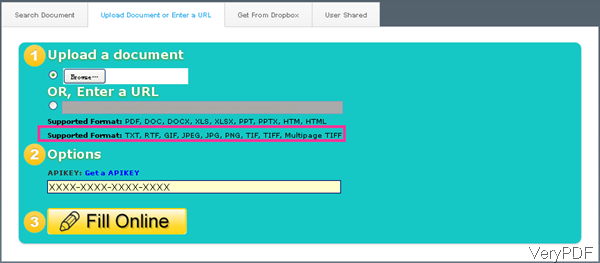In some situations, we need to scan paper document, contract to electronic document for long long saving, transferring or others. Normally we will save those electronic document to image file formats. However, some time we need to sign on those image documents, if there are some form, we need to fill form. When fill form in paper document, pen or pencil is enough. But the handwriting some times is not so clean, net or standard as typing. So when we need to type on image form, it is quite hard.
Based on this need, VeryPDF develop a cloud based application named VeryPDF PDF Form Filler by which we can also fill form in image file formats or scan file formats. This application is free online, so you do not need to download it to computer and you can use it under any platforms like Unix, Linux, Mac, Window or other platforms. Now let us check its website to know more information.
Checking from the above snapshot, we can know that this software supports various file formats as input. By this application, you can also fill form in file formats like PDF, DOC, DOCX, XLS, XLSX, PPT, PPTX, HTM, HTML, TXT, RTF, GIF, JPEG, JPG, PNG, TIF, TIFF, Multipage TIFF. Take Word document for example, if you have MS Office installed, you can open form in word easily and then fill form. However, if you do not have MS Office installed, it will be quite difficult.
The most difficult is to fill form in image file. If you do not have professional image editor, you can not make it. If you use VeryPDF PDF Form Filler, this matter can be solved easily. Where comes to upload file, this software only can process one form each time but you can either upload local image file or online file form. If fill form from Dropbox, this software also allows you to make it.
This application also can be used as image to PDF converter. After filling image form and save it, this application will save filled image form as PDF file format. As it is know to all that PDF file format is really good for further processing no matter you need to print it, transfer it or others.
This application is quite easily to use. When using this application, if you encounter any problem, please refer to article about how to use PDF Form Filler. If you have any good suggestion or better ideas, please contact us as soon as possible, we will try hard to make it perfect.