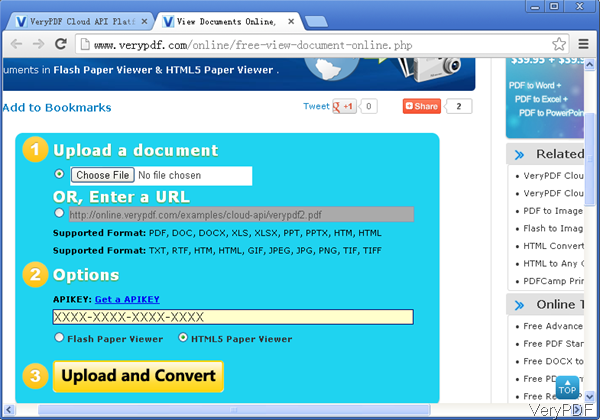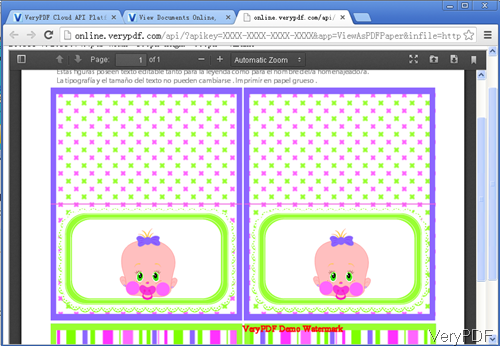Question:But I'm not sure they answer my question. I'm trying not to install any PDF reader (Adobe sucks) and know that Chrome will open PDF I open from the internet. So my question is why won't it work if the PDF is local to my machine? Is there a workaround/plug-in/other browser I can use to accomplish this? The argument of security is totally bogus since how is a PDF I'm opening on the internet any more secure/safe than a PDF I have on my local machine? Is there any solution on VeryPDF?
Answer: There is a solution on VeryPDF. Recently we developed a few of cloud based API application, one of them named as VeryPDF Free Online Document Viewer, by which you can upload local PDF file and then view PDF file in Chrome without any plug-in installed. And this software is totally free, if you just need to view local PDF online. And this application can help you view PDF file in slideshow format. Please check more information on homepage, in the following part, let us check how it works.
Step 1. Open website of Free Online Document Viewer
- When you use this API, you do not need to download any software or application to your computer. Even if you use Android cellphone, you can open this website and then view local file on your cellphone.
- The following snapshot is from the website, please have a check.
- All the steps have been written on website. Please check the first step, this website allows you to upload either local PDF file or online PDF file. When uploading local file, please click button Choose File then you can upload it.
- If you have API code, please input it which can help you keep online file forever. Or else the upload PDF will be deleted 24 hours later. If you need to view PDF on cellphone too, please choose HTML 5 paper viewer. If you do not, simply choose Flash Paper Viewer.
- Then click button Upload and Convert, then you will enter another website where you can open PDF in Chrome tab.
Step 2. Open local PDF from Chrome.
- The following snapshot is from view PDF page, please have a check. In the viewer tab, you can check total page of the input PDF file. You can adjust zoom rate, view PDF the full screen, print PDF and download PDF here.
- Meanwhile in this website, there are other lots useful information like the following:
[ViewAsPDFPaper] http://online.verypdf.com/app/reader/?url=http://online.verypdf.com/u/public/api/20130924-210533-7926556749.pdf
[iframe Embed Code] <iframe src="http://online.verypdf.com/app/reader/?url=http://online.verypdf.com/u/public/api/20130924-210533-7926556749.pdf" width="800px" height="600px"></iframe>
By the URL, you can change local PDF file to online PDF which allows you to view at any place or system. By the embed code, you can embed the PDF at any kind of website or blog. During the using, if you have any question, please contact us as soon as possible.