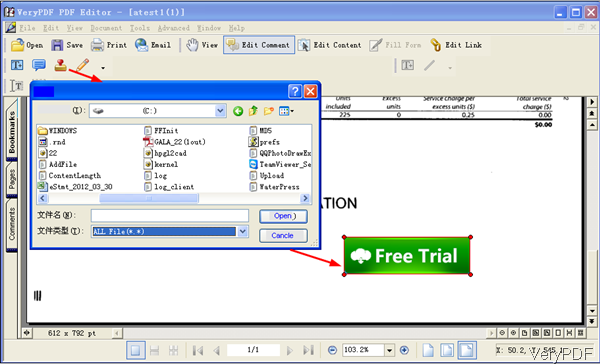Question:How can I place an image over an existing PDF file at an specific coordinate location. The PDF represents a drawing sheet with one page. The image will be scaled. I'm checking VeryPDF knowledge base but can't find the answer. Is there a solution here?
Answer: According to your needs, maybe you can have free trial of this software:VeryPDF PDF Editor, by which you can add image to PDF and the added image could be scaled. This editor also can help you edit text, hyperlinks and other elements of PDF, and add comments and annotations to PDF. It can also convert PDF to other formats. But this is Window GUI application, for now it can not be used to work as command line tool. If you need to use SDK version, please use VeryPDF PDF Editor Toolkit, which you can find PDF library allowing to call it from programming languages like C++, VB, Delphi, ASP, and .NET. Please check more information of those software on homepage, in the following part, I will show you how to add image to PDF by PDF Editor.
Step 1. Free install PDF Editor.
- When downloading finishes, there will be an exe file. Please install this software by double clicking the exe file and following installation message.
- When installation finishes, there will be icon on the desktop. Simply click it then you can launch this software.
Step 2. Add image to PDF.
- The following snapshot is from the software interface, please have a check.
- I have marked some steps of adding image to PDF on software interface. Please click button Open to add PDF file to software interface.
- Click button Edit Comment then icon of adding stamp will go alive. When you click it then you will see dialogue box where allows you to choose image which you need to add over image. After choosing proper image, it will be shown on software interface. You can move it to an specific coordinate location according to your needs. Meanwhile the image could be scaled to any rate according to your requirement.
- When you finish adding image to PDF, simply click button File then go to save as to save it as a new PDF file.
- If you need to add image to PDF according to very specific coordinate location, please have a free trial of software PDF Text Replacer, which will show detail location when you adding image over PDF.
By this application, you can place image over an existing PDF easily. During the using, if you have any question, please contact us as soon as possible.