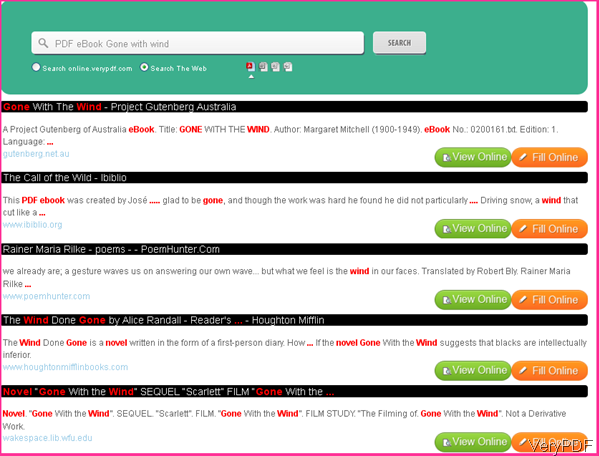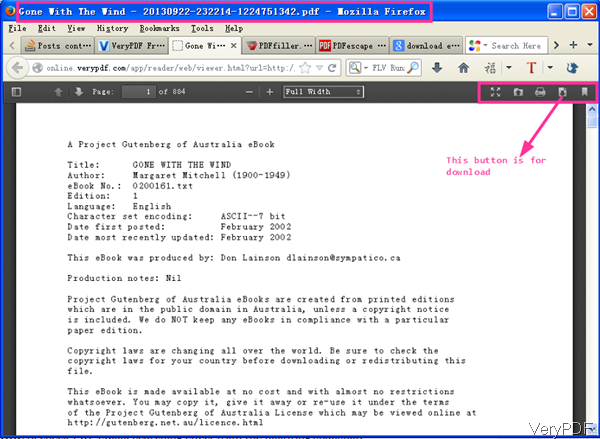Normally speaking when you need to download eBook, we need to pay for them online. If we need to read some free eBook, we have to search in Google quite a long time, as it is hard to find a free download website and useful link as there are too many advertisements blocking useful information. In order to solve this matter, VeryPDF developed a online PDF searching engine by which you can find lots of PDF eBook and then you can view, edit,print and download directly.
The application I mentioned above is named as VeryPDF Free Online PDF Form Filler, by which you can also fill PDF form. After searching PDF eBook, you can read it and then edit it. This free online application also allows you to edit PDF eBook like adding comments, annotation and others. Please check more information of this software on homepage, in the following part, let us check its working effect.
Step 1. Searching PDF eBook.
- Please open website of PDF Form Filler and go to tab of Search Document, then you will see the following snapshot.
- After inputting the PDF eBook keywords, all the available resources will be show here. There are many different versions of PDF eBook of Gone With The Wind. Simply click button View Online then you can check PDF eBook content and detail information of this book will be shown above the button. If you do not need to check them one by one, please read the text above it first.
- Now let us click button View Online to check PDF eBook searching effect from the following snapshot.
- I opened it from the first searching result , then you can view it at once. In this PDF viewer, you can check how many pages does this PDF eBook have. You can adjust zoom rate according to the font size. And the right above part, you can make it to full screen, download eBook, print eBook and others.
- By this function, you can search and download eBook easily. Please note this search engine is totally free, you do not need to spend money on it.
- When you need to edit PDF eBook, say you can read PDF eBook and then add some comment, or add some your own idea and the share it with your friends, please click button Fill Online where you can edit PDF easily.
This application and this function will become your good helper when you need to download eBook in PDF. During the using, if you have any question, please contact us as soon as possible.