Question:Hi I am looking for a java API or application that can convert tiff image to searchable PDF(OCR). I have research around but found nothing so far. Is there any solution on VeryPDF?
Answer: According to your needs, VeryPDF has two solutions for you. When you need to use API for converting image tiff to searchable PDF, maybe you can have a free trial of this software:VeryPDF OCR Cloud API, by which you can convert images (PDF, TIF, PNG, JPG) containing text into editable searchable text-based documents (PDF, TXT, RTF, DOC, XLS, PPT, XML, HTML) with unsurpassed best-in-marketplace quality. If you need to convert image tiff file to searchable PDF by command line application, maybe you can have a free trial of this software VeryPDF OCR to Any Converter Command Line, by which you can convert scanned PDF, TIFF and Image files to searchable PDF to text based files too. Please check those two software on homepage, in the following part, I will show you how to use those software briefly.
Method 1. Convert tiff to searchable PDF by API
- VeryPDF OCR Cloud API is cloud based application, when you use this software, you do not need to download any application. Simply open browser at any browser and input the following URL then you can run the conversion.
- Here is an example for your reference:
- By this method, you can run the conversion together with Java or other programming languages like C#, VB.NET, ASP.NET, ASP, PHP, Java, Ruby, Amazon, etc.
http://online.verypdf.com/api/?apikey=XXXXXXXXXXXXX&app=ocr
&infile=http://online.verypdf.com/examples/cloud-api/test0002.tif
&outfile=out.pdf&lang=eng
By the above URL formats, we can convert image tiff file to searchable PDF file. Please note there is apikey code, which could be got by registering on registration page. If you do not have API code, there will be watermark on output. At the end, I specify language as English by parameter lang=eng. This API can help you process OCR languages more than 50. Please check details on user manual part.
Method 2 Convert tiff to searchable PDF by command line application.
- When you need to convert tiff to searchable PDF by command line application, please download OCR to Any Converter Command Line.
- When downloading finishes, please extract it to some folder then you can use it normally.
- Here is the usage for your reference:ocr2any.exe [options] <PDF-file> <Text-file>
- When converting tiff to searchable PDF, please refer to the following command line templates:
- Now let us check the conversion effect from the following snapshot.
ocr2any.exe -ocrmode 3 -threshold 200 -ocr C:\in.tif C:\out.pdf
ocr2any.exe -ocrmode 4 -rotate 90 -ocr C:\in.tif C:\out.pdf
Here are some parameters for your reference:
-ocr : enable OCR function for scanned PDF file
-lang <string> : choose the language for OCR engine
-ocrmode <int> : set OCR mode
-ocrmode 0: output to text file
-ocrmode 1: OCR PDF pages and insert new text layer under original PDF pages
-ocrmode 2: output to plain text based PDF file
-ocrmode 3: output to OCRed PDF file (BW) with hidden text layer
-ocrmode 4: output to OCRed PDF file (Color) with hidden text layer
By those two methods, you can convert tiff to searchable PDF. During the using, if you have any question, please contact us as soon as possible.
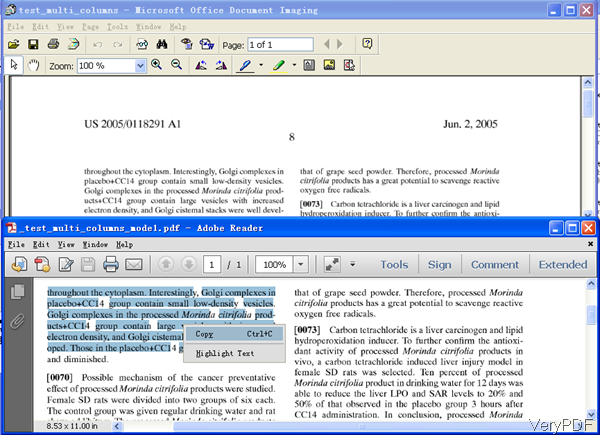
>>I have TIFF files that are tables and need to convert them to a searchable PDF file. Does any of your software do this? Is there anyone I can talk to so that I can quickly figure out if this is for me as I need to know as soon as possible.
Thanks for your message, the following products are all can convert scanned PDF and TIFF files to searchable PDF files, the output PDF files will contain a hidden text layer, you can open OCRed PDF files in Adobe Reader and search text contents properly,
Image to PDF OCR Converter Command Line,
http://www.verypdf.com/app/image-to-pdf-ocr-converter/try-and-buy.html#buy-ocr-cmd
PDF to Text OCR Converter Command Line,
http://www.verypdf.com/app/pdf-to-text-ocr-converter/try-and-buy.html#buy
VeryPDF OCR to Any Converter Command Line,
http://www.verypdf.com/app/ocr-to-any-converter-cmd/try-and-buy.html