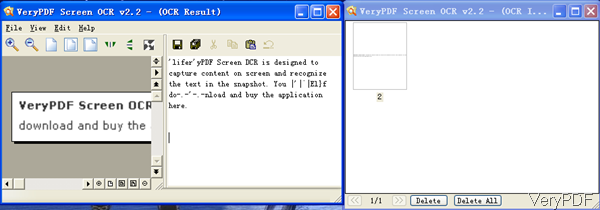Question: Hello, I am evaluating your VeryPDF Screen OCR v2.2 product. I can capture a section of a Windows XP screen but when I try to OCR it using the OCR Image to Text option on the File menu, all it does is open a browser window and takes me to your web site. How can I get this to actually OCR the screen shot and save it as text?
Answer: According to your description, you use this software in a wrong method. You must click button Buy Now then it will lead you to our website for further buying. If you just want to try this software, simply click Try button as this software allows you to use this software free tens of times. In order to clear doubts, I publish an article here, hoping it will be helpful for you.
Step 1. Free download Screen OCR
- As this is GUI version software, when downloading finishes, there will be an exe file. Please install this software by double clicking the exe file and following installation message.
- When installation finishes, there will be an icon on the desktop, simply click it then you can launch this software. After launching this software then you will see the following two menu dialogue boxes.
Step 2. Use Screen OCR to extract text from image
- If you do not have registration code, please click button Try to use it free. If you click the Buy Now, it will lead you to our website. When you get the registration code, please input the code and then click button OK to finish registration.
- Click button Try then the second box could be available. Please choose option Change Hotkey to capture screen. Here you can set the hotkey according to your habit.
- Then click button Capture to capture the screen area where you need to extract text from image. After capturing, you will see the following message.
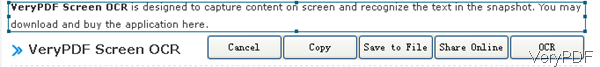
And there will be corresponding message around it showing the detail information about the area size. If you need to extract text from image, please click button OCR then you can get the text information directly.
- In the text part, you can fix some words which has been recognized by mistake. And then click File option to save it as a new text file.
If you use this software like this, there should not have any problem. Please try again, during the using, if you have any question,please contact us as soon as possible.