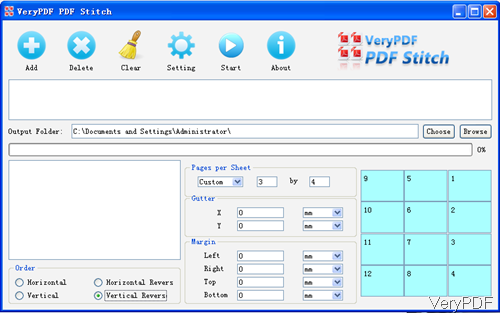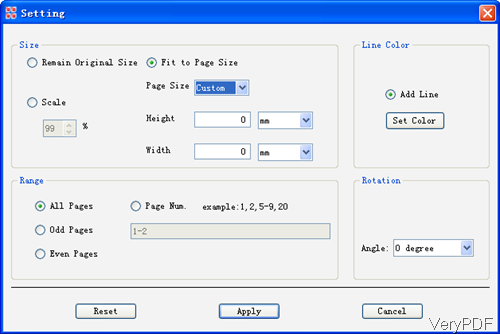Question:I need to convert this document , which has twelve A4 pages, to something like this, to one A1 page (width:84,1 cm and height:59,4). I've searched a little over the internet about it, but I didn't find anything that could really help me. Is there any solution on VeryPDF?
Answer: According to your description, you need to stitch PDF, which means merge multiple pages PDF into one page. And meanwhile you need to change A4 paper formats to A1 paper formats. If I understand you in a right way, please do as I show in the following part. VeryPDF software VeryPDF PDF Stitcher, by which you can stitch PDF easily and then limit output PDF paper format. Please check more information of this software on homepage, in the following part, let us check how to use this software.
Step 1. Free download VeryPDF PDF Stitcher
- Please download the proper version according to your computer system, there are Mac version, Window version available. Here I will take the Window version for example.
- When downloading finishes, there will be an exe file. Please install it by double clicking the exe file. The following snapshot is from the software interface, please have a check.
Step 2. Merge multiple PDF A4 pages to one A1 page.
- Please add PDF file to software interface by clicking button Add. Then choose output folder by clicking button Choose.
- In the following part, please choose layout which means how would you like to arrange those page orders. Say you can choose Custom then you can arrange it like 3x4 like I showed in above snapshot.
- Here you can choose Gutter, margins and orders.
- Then let us choose output paper format. Please click button Setting then you will see the following snapshot.
- Please choose Fit to Page Size then to custom in the dropdown list. In the following part, please specify height and width like (width:84,1 cm and height:59,4). In the range part, please make sure that choose All pages.
- When you finish setting, please do not forget to click button Apply then you can back to main interface.
- Here you can also add like, set gutter colors and do other thing.
- When you back to the main interface, please click button Start then you run this application.
- A few seconds later you can find the merged PDF in output folder.
By this software this function, you can convert document , which has twelve A4 pages, to something like this, to one A1 page (width:84,1 cm and height:59,4). During the using, if you have any question, please contact us as soon as possible.