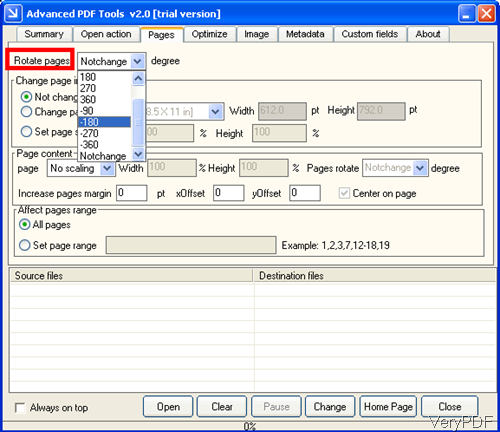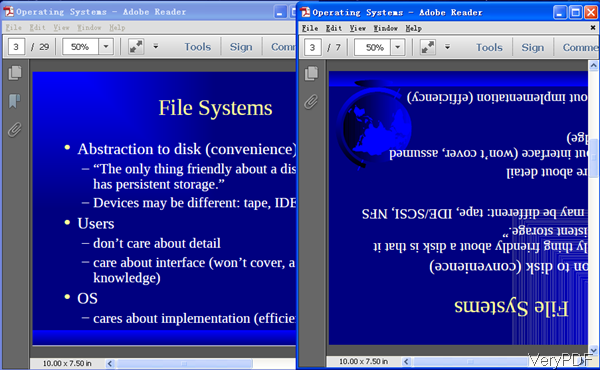Question: Given a PDF document, how do I change individual page orientation? Is there any solution on VeryPDF?
Answer: According to your needs, maybe you can have a free trial of software VeryPDF Advanced PDF Tools, by which you can change orientation of PDF page through rotating PDF page. There are two versions of this software: GUI version and command line version. Here I will take the GUI version for example. Changing PDF orientation is just a slice functions of this software, please check more about it on homepage. In the following part, I will show you how to use this software.
Step 1. Free download Advanced PDF Tools
- This is GUI version software, when downloading finishes, it is an exe file. Please install this software by double clicking the exe and following installation message.
- The following snapshot is from the software interface, please have a check.
Step 2. Change Orientation of PDF by rotating PDF.
- When open software interface then you will see the above snapshot. Please go to tab of Pages and then go to Rotate pages. In the dropdown list where you can choose rotate degree. Say if the input PDF orientation is portrait but you need to change orientation to landscape, you can rotate PDF to –90 or 90 degree.
- If you do not need to change all page orientation, please choose page range. In the Affect pages range part, please choose all page or set page range. Then this adjustment will be only applied to a few pages.
- Click button Open to add PDF file to software interface. When you finish setting, please click button Change to run the adjustment. Meanwhile you will be reminded to choose output folder.
- A few seconds later, you can check output files in the specified output folder.
- Now let us check the adjustment from the following snapshot.
- By this software, you can change PDF orientation easily. When you need to run the adjustment together without application, please choose the command line version or the SDK version, which allows you to use it together with C#, VB .NET, MS Visual Basic, Borland Delphi, VBA (MS Office products such as Access) and C++ via COM, C and C++ via native C.
- By this software, you can also do the following job:editing PDF descriptions and PDF properties such as title, subject, author, keywords, created time, modified time, creator and producer, etc.;
Please get more information of this software on homepage. During the using, if you have any question, please contact us as soon as possible.