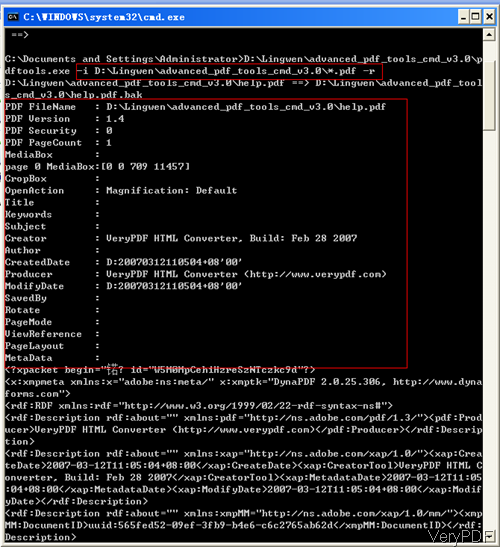Question: Does anyone know how to compare two PDF files using adobe acrobat through command line. I want to do this via command line because we want to compare PDF of hundreds of file every day through some automated windows tasks.Any kind of help will be greatly. I do not want to limit myself to acrobat to compare , if there is something else available on VeryPDF?
Answer: I am not so clear about what content of PDF you need to compare and what kind of result do you need to get but maybe you can try to compare PDF from it page size, page number, PDF version, keywords, title, author and other metadata information. Then you can get a basic clue of what the PDF is about. If this method is helpful, maybe you can have a free trial of VeryPDF Advanced PDF Tool Command Line version, which can help you compare more than hundreds of PDF in one time let alone two. Please know basic information of this software on homepage, in the following part, I will show you how to compare PDF by this command line application.
Step 1. Free download Advanced PDF Tools Command Line
- There are many versions of this software stated on website, please download the proper version according to your needs.
- When downloading finishes, please extract it to some folder then you can call it from MS Dos Windows normally.
Step 2. Compare PDF through file name, PDF version, security, file page count, title, author, etc.
- When you use this software, please obey its rules and usage.
- Then find the proper parameter to fulfill this function. When you need to compare PDF through comparing file name, PDF version, security, file page count, title, author, etc, please refer to the following command line template and parameter:
-r parameter is to show the detail information of selected PDF files, including file name, PDF version, security, file page count, title, author, etc.
pdftools -i "C:\input.pdf" –r
where the "C:\input.pdf" is the file's path name.
- Now let us check the compare effect in MS Dos Windows from the following snapshot.
- When you need to compare PDF file of two, simply input the command line above then you can get the result like I showed in above snapshot.
- When you need to compare thousands of PDF files in different folder, please use batch conversion symbol * to stand for input PDF file. Here is an example for your reference:
pdftools -i "C:\*.pdf" –r
By this software and this function, we can compare PDF more easily in MS Dos Windows. During the using, if you have any question, please contact us as soon as possible.