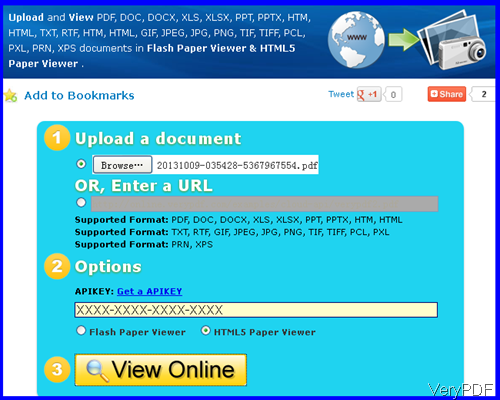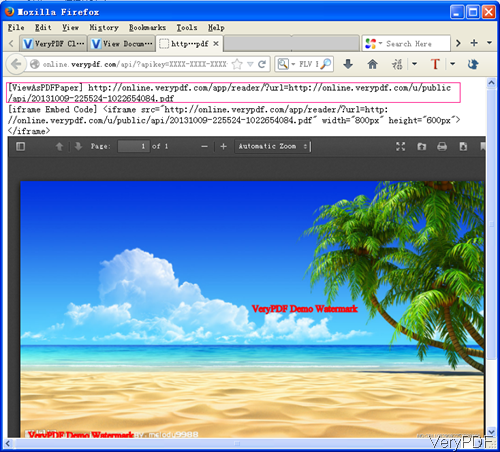Question:Is there a way to get the stock Android browser to auto-open a PDF, Word or other typical file without having to go through the process of downloading the file and then getting the user to open the file from the Downloads app or the Notification bar?
We have a web application that has a lot of documents that we'd like to include and not have to convert to HTML, but making the user download the file and manually open it is not easy to train users on.On iOS, these files all display inline in the browser. I'd like a way to get the browser to auto-open file to display PDF. Is there any solution on VeryPDF which can help me display PDF via Android without downloading first?
Answer: According to your description,you need to display PDF via Android without downloading first. If so, maybe you can have a free trial of software VeryPDF Viewer Cloud API for Android, by which you can transfer computer local file to online file, by which you can display PDF under Android system. This is cloud based application and it was written by HTML 5 code, so even if you need to display local Android PDF file to computer browser, it also can help you make it. Please know more information of this software on homepage, in the following part, I will show you how to display a PDF via Android web browser without downloading first.
Step 1. Upload computer local file to online PDF by VeryPDF Viewer Cloud API for Android
- Please open website of Free Online Document Viewer, then you will see the following snapshot. All the steps have been marked on website, so I will not do further introduction.
- Simply click button Browse to upload local PDF file from computer. Meanwhile this software also can help you display other files like Office, image and others under Android system without downloading then first.
- If you have API code,please input or else there will be demo watermark on output.
- Please make sure choose HTML 5 Paper Viewer which is the necessary step to display PDF under Android without any errors.
- Then click button View Online then you can get output PDF URL in another tab.
Step 2. Display PDF under Android system.
- After clicking that button then you will enter another tab which looks like the following snapshot.
- Please open Android web browser then input the URL of the PDF then you can display PDF under Android without any mistake. Or you can input the URL of the newly bounced tab then you will view PDF the same like in computer. Including the embedded code below it, if you embed it in any website or blog, which could be viewed at Android system.
By this free online application, we can display PDF under Android without downloading it first. During the using, if you have any question, please contact us then we will solve it for you at once.