Question:I have a SSRS report. When I tried to export to PDF it was taking 4 pages due to its width. where the 2nd and 4th pages were displaying one of my field from the table. So I tried to set the layout size in report properties as width=18in and height =8.5in. It gave me the whole table in a single page of PDF. But I am getting 2nd and 4th page blank. Is the way I am doing is incorrect or else how to get rid of that blank pages? Is there any solution on VeryPDF?
Answer: When you need to remove blank pages of PDF, maybe you can have a free trial of this software VeryPDF HTML Converter. This software can help you remove all the blank pages of PDF. Actually, if you can export SSRS report to XML, Text, Word or HTML file, you can use this software to adjust width, height, layout and then delete blank pages. There are many versions of this software on Try and Buy website, please make sure download the command line version as the GUI version can not fulfill this function. Please check more information of this software on homepage, in the following part, I will show you how to use this software to remove blank pages of PDF.
Step 1. Free download HTML Converter Command Line
- Please download and have a free trial of this software rest assured as it is absolutely free and safe.
- When downloading finishes, it is zip file. Please extract it to some folder then you can call it from MS Dos Window easily.
Step 2. Remove blank pages of PDF
- Here is the usage of this software, please have a check: htmltools [options] <EMF-WMF-HTML-URL-RTF-file> [<PDF-PS-Image-file>]
- When you need to remove blank pages of PDF, please refer to the following command line template and parameters:
htmltools.exe -noempty -mergepdf C:\in.pdf C:\out.pdf
-noempty : Delete empty pages from PDF file
-mergepdf <string> : Merge two PDF files into one PDF file
Please note that the input is the PDF which you need to remove blank pages of PDF and output PDF file path is where you need to save the output PDF file.
Now let us check the conversion and removing effect from the following snapshot. This software will damage or effect the conversion effect after removing blank pages of PDF. 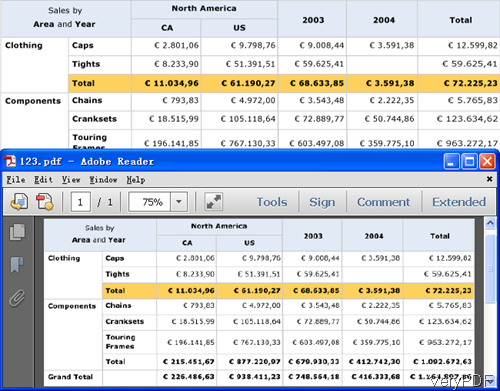
If you need to know more functions of this software, please go to homepage. During the using, if you have any question, please contact us as soon as possible.