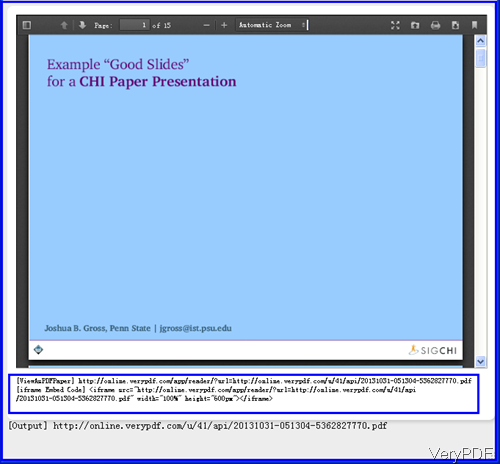Question:I have a PDF (or PPT) document that I want to embed in a website. This would be done using one of the standard plugins available for this. What I want is to get the current active page number from the plug-in in the website.IE. Using JavaScript, or anything else, use a function that gets the current active page from the plug-in. Does anyone know of either:a) A specific plug-in that would allow this. b) A workaround, or hack to do this. Is there any solution on VeryPDF?
Answer: When you need to embed PDF or PPT to website, maybe you can have a free trial of VeryPDF cloud based application named VeryPDF Viewer Cloud API (Online Document / PDF Viewer Cloud API), by which you can also embed documents like DOC, DOCX, TXT, RTF, ODT), presentations (PPTX), spreadsheets (XLS, XLSX) and image files (JPG, BMP, GIF, TIFF) to website. Please check more information of this software on homepage, in the following part, I will show you how to use this software.
Step 1. Go to website of Free Online Document Viewer
- When you enter its website, please follow steps showing on website. All you need to do is that upload PDF or PPT file to website and input the API code you have.
- If you do not have API code, please buy one or else the embedded code will be canceled 24 hours later.
- Choose the output view formats. If you need to embed PDF or PPT for only computer users, maybe you can choose Flash Paper Viewer. If you need to let the viewer view embedded effect both under computer and cellphone, please choose HTML5 Paper Viewer.
- Then click button View Online, you can get the embedded code in the newly bounced tab.
Step 2. Embed PDF or embed PPT to website.
- Here I will take embedding PPT to website for example.
- When you click button View Online then you will see the tab like the following snapshot.
- Meanwhile by the embedded code below it, you can embed PPT, embed PDF to any blog, website or other places. Here is the code for your reference:
[ViewAsPDFPaper] http://online.verypdf.com/app/reader/?url=http://online.verypdf.com/u/41/api/20131031-051304-5362827770.pdf
[iframe Embed Code] <iframe src="http://online.verypdf.com/app/reader/?url=http://online.verypdf.com/u/41/api/20131031-051304-5362827770.pdf" width="100%" height="600px"></iframe>
You can edit the iframe code to adjust showing toolbar options, embed frame color and others.
By this method, you can embed PPT, embed PDF to any website, blog without any plug-in downloaded. During the using, if you have any question, please contact us as soon as possible.