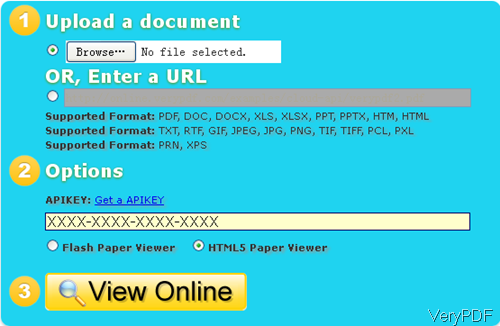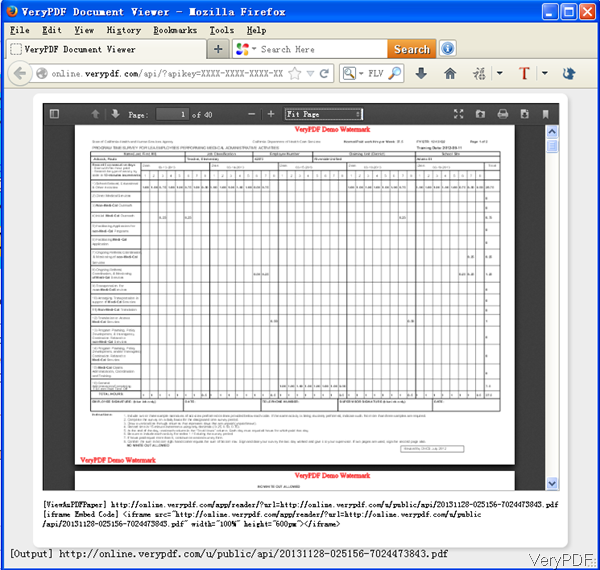Question:I want to download a software that reads PDF files on Nokia 6303. I would be thankful if you include the download link. Thanks, hoping there is a solution on VeryPDF?
Answer: Actually, you do not need to download PDF reader to your cellphone. Normally speaking, if you install one PDF reader, it takes much more space. And PDF reader for Nokia 6303 is not easy to find and even if we find the proper reader, it maybe can not read all version PDF files within your cellphone. On VeryPDF, there is another solution to figure this matter. VeryPDF released an API application named Free Online Document Viewer, by which you can read PDF within browser under any version Android based cellphone. Meanwhile, this software also allows you to read DOC, DOCX, XLS, XLSX, PPT, PPTX, HTM, HTML, TXT, RTF, HTM, HTML, GIF, JPEG, JPG, PNG, TIF, TIFF, PCL, PXL, PRN, XPS documents within browser under Android based cellphone. Please check related information of this software on homepage, in the following part, I will show you how to use this software.
Step 1. Open website of Free Online Document Viewer under your cellphone.
- The following snapshot is from the software interface on website, please have a check. This website is written by HTML 5 code, so you can open it at any computer or Android based cellphone.
- All the steps have been marked on website, simply click button Browser to upload file from your local cellphone to website.
- If you have API code, please input. If you do not have, simply ignore this steps. Please choose HTML 5 Paper Viewer which is necessary for reading PDF within browser under cellphone. If you choose Flash Paper Viewer, it is good for reading PDF under computer where there is flash player installed.
- Click button View Online then you can read PDF within browser in another tab.
Step 2. Read PDF within browser under cellphone.
- The following snapshot is from website of reading PDF within browser, please have a check.
- In the newly bounded tab, you can view the PDF file you have uploaded directly. Here you can choose view zooming rate according to your device screen size. You can also print PDF directly from cellphone, download uploading PDF in computer or another cellphone and others.
- There is a URL of PDF at the bottom of the tab. By this software, we can change local PDF file to online PDF file.
- By the embedded code, you can embed PDF at any kind of blog, website or other places.
By this API, you can read PDF within browser without downloading any PDF reader to your cellphone. I feel this method is quite easier than finding a proper PDF reader according to your cellphone mode. During the using, if you have any question, please contact us as soon as possible.