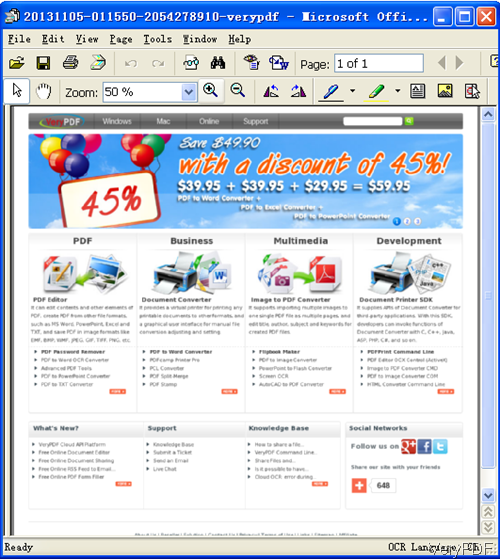Question:I would like to convert a web page to PDF, preferably TIFF, in a .NET web application. Is there an API or library out there I could use for free? Is there such application on VeryPDF website?
Answer: For converting HTML to PDF better, now let us check some information. HTML documents have numerous tags. To convert from HTML to PDF, I think the application should have the ability to convert handle those tags for making readable. And we need to understand what PDF and TIFF files are. PDF is for Portable Document Format. TIFF is Tagged Image File Format. They are not the same, they are not opened by the same program. Based on those requirement and knowledge, VeryPDF strongly recommend free API named Web Page to PDF Converter Cloud API, by which we can convert web pages to PDF files. Fully supports HTML and CSS tags, including page breaks, JavaScript and other html elements. For converting HTML to tiff free, please use API named Web Page to Image Converter Cloud API. Please check more information of those two API on their homepage, in the following part, I will show you how to use those two API.
Convert HTML to PDF.
- When you use VeryPDF cloud based application, you do not need to download any application to your computer. But you need to make the website connection available.
- Open website and input the following URL:
http://online.verypdf.com/api/apikey=XXXXXXXXXXXXX&
app=html2pdf&infile=https://www.verypdf.com&outfile=verypdf.pdf&—grayscale
By the above URL, we can convert web page to grayscale PDF file. When inputting the above URL, please note input the real API code, or else there will be watermark on output. Input the parameters at the end of URL according to your needs. Now let us check part of the parameters:
--allow <path> Allow the file or files from the specified folder to be loaded (repeatable)
--checkbox-checked-svg <path> Use this SVG file when rendering checked checkboxes
--checkbox-svg <path> Use this SVG file when rendering unchecked checkboxes
--cookie <name> <value> Set an additional cookie (repeatable)
--cookie-jar <path> Read and write cookies from and to the supplied cookie jar file
Please check more on user manual, I can not list all of them here.
Converting HTML to Tiff
- When converting HTML to tiff file, please refer to the following URL:
http://online.verypdf.com/api/apikey=XXXXXXXXXXXXX&
app=html2image&infile=https://www.verypdf.com&outfile=verypdf.tif
By this above URL, we can convert HTML to tiff file easily. Same with the first conversion, please pay more attention to the structure of the URL.
Now let us check the conversion effect from the following snapshot. During the using, if you have any question, please contact us as soon as possible.