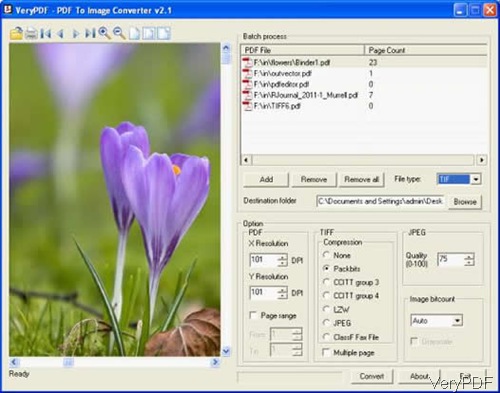Question: How can I use VeryPDF PDF to Image Converter to create a fax-ready tiff that has photometric interpretation of "min-is-white"?
Answer: Most black and white TIFF images are saved such that 0 = White and 1 = Black. This equates to a Photometric value of 0 for MinIsWhite and 1 for MinIsBlack. VeryPDF PDF to Image Converter will output tiff file as "min-is-white" by default. As to convert PDF to fax-ready tiff file, please choose option Class F TIFF. This software also supports other compression tiff methods like PACKBITS, CCITT Fax4/Fax3, LZW, Run-Length, JPEG, JBIG2, JPEG2000, FlateDecode. FAX is the more common name for the CCITT Group 3 and Group 4 standard for document transmission; however, most FAX machines support only Group 3 format. FAX is a lossless method. So by this software, you can convert PDF to fax-ready tiff that has photometric interpretation of "min-is-white" easily. Please check more information of this software on homepage, in the following part, I will show you how to use this software.
Step 1. Free install PDF to Image Converter.
- On the Try and Buy website, there are many versions of this software like COM version, command line version and GUI version. Here I will take the GUI version for example.
- When downloading finishes, there will be an exe file. Please install this software by double clicking the exe file and following installation message. The following snapshot is from the software interface, please have a check.
Step 2. Convert PDF to fax-ready tiff "min-is-white".
- When you run the conversion, please open software interface. Click button Add to add PDF file to software interface.
- In the File type part, please choose tiff as the output image file format. The compression options on the software interface will go alive.
- Please choose proper compression tiff method according to your printer needs, CCITT Group 3 and Group 4 or others. Please choose one of them according to your requirements.
- Click button Browse then choose the destination folder for saving output tiff file. Then click button Convert to run the conversion.
- A few seconds later, you can get the output fax-ready tiff from PDF in specified output folder.
As to "min-is-white" requirement, this software will process as default. For now this software can not output tiff file as MinIsBlack. But if you need, please contact us then we can customize one for you at once.
By this software, you can convert PDF to fax-ready tiff in "min-is-white". During the using, if you have any question, please contact us as soon as possible.