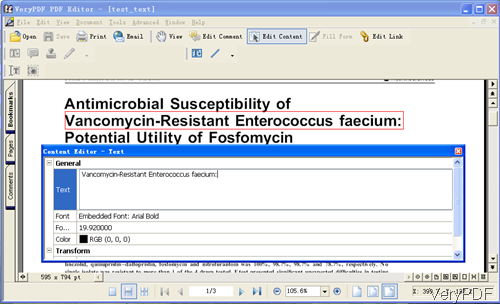Question: Is there any way of typing on a PDF file, without using Adobe acrobat 9? Is there another program I could use?? Is there any solution on VeryPDF?
Answer: When you need to type on PDF without Adobe acrobat 9, maybe you can have a free trial of VeryPDF PDF Editor by which you can type on PDF directly without any other application installed. However, now this function is only imitated on text base PDF file. For image PDF, you can not type PDF directly, you need to insert a new layer on the original PDF file then you can type on the new layer. VeryPDF PDF Editor also can help you do editing contents of text, graphics and shapes, editing comments, annotations and links. For PDF forms, this application can fill forms of text, check box, radio button and any other field. Please check more information of this software on homepage, in the following part, I will show you how to type on PDF.
Step 1. Free download PDF Editor
- This software is GUI version, when downloading finishes, it is an exe file.
- You need to install this software by double clicking the exe file till there is short-cut icon on desktop. Simply click the icon then you can launch this software.
Step 2. Type on PDF without Adobe acrobat 9 installed.
- The following snapshot is from the software interface, please have a check.
- After opening software interface, please click button Open to add PDF file to software interface then added PDF file will be shown on software interface.
- Click button Edit Content then you can choose the text part where you need to type on PDF. Right click the text part and then you will see dropdown list, please choose Properties option.
- After clicking Properties option, you will see menu option like the above little menu box. There are four parts, please go to the Text part. In the text part, you can type on PDF directly. The font you input there will be displayed on PDF directly.
- When you need to type on PDF created from image, please click button Edit Comment, then you can add a layer to PDF. On the new layer, you can type on PDF freely.
By this editor, you can type on PDF or insert text on PDF without installing any software like Adobe acrobat 9. During the using, if you have any question, please contact us as soon as possible.