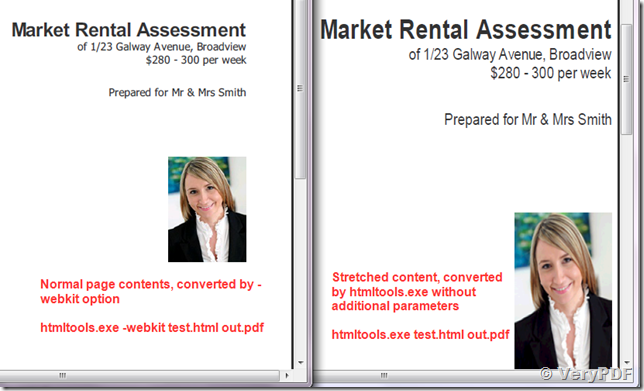Hi there,
I'm finding that no matter what computer I try to install the htmltools.exe software on, which I recently purchased from you, the content on the page is being stretched vertically a little bit.
I'm not sure whether its because I am in Australia and we use A4 as the default, but all the regional settings on each machine is correct.
The weird thing was, it was working on ONE machine which was the only one which had Windows 7 installed. All the other machines I've tested it on had Windows 2008 R2 installed. The Windows 7 machine's hard drive failed today, so I'm moving the installation to a Windows 2008 R2 machine instead.
And of course, I'm getting the stretched content again.
Is this a common thing? The page I'm attempting to convert is this one:
http://www.test.com/pdfpages/page1.asp?id=9
Hope you can help,
Customer
----------------------------------
Please add -webkit parameter to try again, will -webkit parameter work better for you?
htmltools.exe -webkit "http://www.test.com/pdfpages/page1.asp?id=9" D:\test.pdf
VeryPDF
----------------------------------
Hi,
Unfortunately the -webkit option fixes the stretch issue, but introduces other problems.
In particular, the web fonts that we are using on the html pages do not get rendered when using the -webkit option.
It does, however, remove the stretched content, but for some reason everything is much smaller.
I've attached the three different resulting reports based on
http://www.test.com/pdfpages/page1.asp?id=9
REPORT_OLD_GOOD.pdf - this was how it used to look before our Windows 7 machine crashed. We didn't use the webkit option here, but it looks perfect and printed exactly how we wanted it to. Ignore pages 2-4 for the sake of this exercise.
REPORT_NEW_NORMAL.pdf - this is after installing the tools on a fresh machine and running it without using the -webkit option. As you can see its stretched, but at least the fonts and sizes are correct.
REPORT_NEW_WEBKIT.pdf - this is after I add the webkit option. As you can see the fonts are not correct, and the report itself seems much smaller overall.
Perhaps these pdfs will help you find the issue now?
Cheers,
Customer
----------------------------------
We have figured out another solution for you, please by following steps to try again,
1. Please download and install docPrint Pro v6.0 from following web page,
https://www.verypdf.com/app/document-converter/try-and-buy.html
https://www.verypdf.com/artprint/docprint_pro_setup.exe
2. After you installed it, you can run following command line to convert your web page to PDF file properly,
"C:\Program Files (x86)\docPrint Pro v6.0\doc2pdf.exe" -i "http://www.test.com/pdfpages/page1.asp?id=9" -o D:\downloads\out.pdf
VeryPDF
----------------------------------
Hi again,
Sorry but that isn't working either.
This time:
* All fonts are Times New Roman
* The page size is always LETTER rather than A4 (here in Australia). I've tried to change the Printer Preferences for the DocPrint printer, but it doesn't seem to make any difference, the page is always rendered as a LETTER size.
Anyway, because the very first PDF worked perfectly (using htmltools.exe without webkit), is there any way we can just get that working? We've spent a bit of money on htmltools, so I would like to try getting it to work they way it worked on my old Windows7 machine.
Is there anything you can think of as to why the page was slightly stretched? Its almost like its trying to stretch it to A4 size from letter size. Everything we do here is A4, as that is our standard paper size for everything we print.
Cheers,
Customer
----------------------------------
Hi again,
Just a quick update - I've solved the FONT problem. The new machine needed Office installed to give me the font I was using on that page.
Just having issues with the size of the page now.
I have noticed that the -webkit version of the software doesn't seem to show the bottom part of the page (another LETTER issue?).
I'm going to keep trying various things now.
Cheers,
Customer
----------------------------------
Hi there,
The problem has been RESOLVED.
With a combination of webkit, updating CSS and adding some ZOOM to the
page, we have managed to replicate the page exactly as required.
Thanks again for your help.
Regards,
Customer
----------------------------------
Congratulations!
I'm glad to hear that you can solve this problem by modify CSS style, thank you for letting us know.
Your information will helpful for our other customers, thank you.
VeryPDF