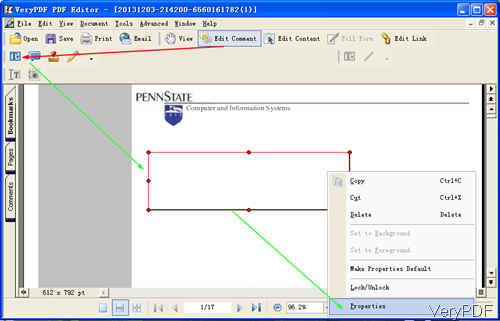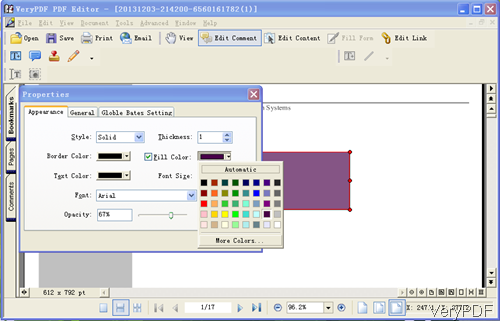Question: Hi, I would like to paint in PDF document everywhere. Is there any program for windows 7 home premium so I can paint in PDF document? Is there a solution on VeryPDF?
Answer: When you need to paint in PDF document everywhere under Window 7 system, maybe you can have a free trial of this software VeryPDF PDF Editor, by which you can paint in PDF document everywhere. This software is Window version and it could work under all Window system both of 32-bit and 64-bit. It is GUI version and quite easy to operate. By this software, you can also create new PDF from image and copied image on system clipboard. It also supports making multiple images into one single PDF from mage formats like EMF, WMF, BMP, JPG, GIF, TIFF, PNG, TGA, and PCX. Please check more information of this software on homepage, in the following part, I will show you how to use this software.
Step 1. Free install PDF Editor.
- This software is GUI version, when downloading finishes, it is an exe file. Please install this software by double clicking the exe file and following installation message.
- When installation finishes, there will be an icon on desktop. Simply click the icon then you can launch this software. The following snapshot is from the software interface, please have a check.
Step 2. Paint in PDF.
- After launching this software, please click button Open to add PDF file to software interface. There are some options on top menu bar, please click button Edit Comment, you will find some buttons go to alive like T icon, comment icon, stamp icon and pencil icon.
- Please click T for text icon then you can draw an area around the PDF. Right click the frame you have drew then you will see dropdown list where there is an option named as Properties, please choose it.
- After click that option then you will see an menu option like the following snapshot. Please click Fill Color then you can fill the area by any kinds of color. Please make sure choose Fill color option.
- In the Opacity part, you can adjust the color opacity. Set border color. By this method, you can get the same effect of painting in PDF.
- As you can draw area at any place on the PDF, like the same way that you can paint in PDF document everywhere.
- When you finish setting, please click button File then Save as to save it a new PDF file.
By this software, this method, you can paint in PDF under Window 7 system. During the using, if you have any question, please contact us as soon as possible.