Relevant Hyperlinks:
https://www.verypdf.com/app/powerpoint-converter/try-and-buy.html
I want convert a PPT file to a set of JPEG files, you have provided a custom-build version of PPT to JPEG Converter Command Line with "-moreinstances" option, thank you.
I have a question, in the final version, will it still require arguments "-debug -moreinstances"? I don't care either way. I just need know if I have to
change the call once I update to the purchased build.
Lastly, in your testing, what type of hardware do you use? (ie. how fast and how many cpu) I am trying to find the minimum hardware size to support efficient processing for up to 5 PPTs concurrently.
Thanks again.
Customer
--------------------------------------------
"-debug" option will show you the log message, if you needn't the log message, you can remove this option.
"-moreinstances" option is required, because if you don't add this new option, pptconv.exe will work like before, it will force to kill PowerPoint exe process after each conversion. So, if you wish to use the concurrent conversion function, you need add this option.
I have 8G memory in my 64bit Windows 7 system, the CPU is "Intel Core i5-3210M CPU @ 2.50GHz 2.50GHz", the conversion speed is very fast. I have tried to convert 150 PPT files to JPEG files at same time (add about 150 command lines into .bat file and run the test), it is still work fine.
I guess the minimum hardware requirements should be,
1. 2G or more memory,
2. modern CPU, 1 core or 2 core or more are all okay,
3. Windows XP or above versions,
If you will run more instances of PowerPoint, the memory is important, you should better use the large memory, e.g., more than 4G RAM.
VeryPDF
--------------------------------------------
Thanks, testing is looking good so far.
A question came up yesterday. Today, with your product we are able to capture jpg images of each slide. Do you think you can enhance it to capture images of each "build slide" (ie. capture the PowerPoint animation piece by piece)? If so, that would be a project we would potentially be interested in.
Customer
--------------------------------------------
No, this is not possible at the moment, because MS PowerPoint doesn't support this function, there is no easy solution to create a set of JPG files for each animation piece directly.
However, you can use pptconv.exe to convert your PPT file to a SWF file first, the generate SWF file is contain animation, you can use VeryPDF Flash to Image Converter or other Flash to Image Converters to capture some frames (e.g., 10 JPEG files per second) from SWF file to JPG files, this solution will work, but the speed is very slow, because you will need to wait the long time during SWF playing.
Another solution is convert PPT file to Video file with animation, and convert from Video to JPG files again, this solution does work fine too, it is better than PPT=>SWF=>JPG solution.
We may assist you to finish this enhancement work, but this will introduce into a new project, because the function of "capture the PowerPoint Animation
piece by piece" is total different from the PPT to JPEG Converter function, please understand their difference.
VeryPDF
--------------------------------------------
Yes, i understand this would be a new project. I'm just exploring the potential feasibility.
1. when you say "MS PowerPoint doesn't support this function" - does it make any difference if i was only interested in "pptx" format for this new animation support? (ie. don't bother supporting for "ppt")
2. So is it possible to create a customized build to accomplish converting a ppt/pptx to a set of jpgs, where each jpg represents a unique build slide(transition/animation)? Also, this customized build would be a superset of the build that we are currently testing in terms of functionality (ie. it should support concurrent processing from the command line). What would the quote be for that?
Customer
--------------------------------------------
Yes, this is possible, we can develop a custom-build version of Command Line application to convert PPT to a series of JPEG files.
In order to use this custom-build version, you will need to install MS PowerPoint 2010 or later versions, because 2003 and 2007 versions haven't the function to export PPT and PPTX files to Video version, we need this function to export PPT/PPTX to Video first, and then extract JPEG files from Video file again, this custom-build version will work for MS PowerPoint 2010 and later versions.
This custom-build version of "PPT to Animated JPEG files" software will support both PPT and PPTX formats.
VeryPDF
--------------------------------------------
Thanks, everything seems to work fine.
Regarding "PPT to Animated JPEG files" we will hold off for now. Do you think you will ever add that as feature in your main product? it seems like a powerful feature that others may be interested in.
anyway, thanks again.
Customer
--------------------------------------------
Thanks for your message, we haven't a plan to add "PPT to Animated JPEG files" feature to our PPT Converter product at the moment.
VeryPDF
--------------------------------------------
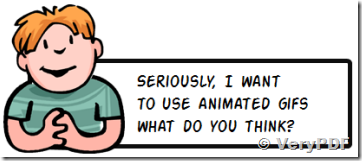 --------------------------------------------
--------------------------------------------
Hi again.
I hope all is well.
Our ppt to jpg converter has been working very well. thank you!
I'm writing again because I have some questions regarding the custom build proposal for the "PPT to animated JPEG files" that we had discussed earlier.
Your proposed approach involve converting the PPT to video first, using Office2010 feature, and then converting the videos to JPG. For an animation, what determines how many JPGs will be created? For example today, a PowerPoint of 5 slides equates to 5 jpgs. If the PowerPoint had 5 slides, and one animation in it - how many jpgs will result from running your converter?
I hope my questions make sense.
Thanks
Customer
--------------------------------------------
There has two options to control the number of generated JPEG files,
1. A value to control how many slides to be captured Per second,
2. Find and Remove Duplicate Pictures,
You can use #1 to adjust the value for how many slides to be captured Per second, just like control the capture speed, the big value will capture more JPEG files.
Some PPT files are just contain static slides, so you will get some Duplicate Pictures, for such case, you can use function #2 to "Find and Remove Duplicate Pictures".
We don't know how many JPEG files will be generated for a 5 slides PPT file, if it just contain 5 static slides, you will get 5 JPEG files, however, if it is contain complicated animations and playing for long time, you will get 50 or more JPEG files, the number of JPEG files will depend on the complexity of your PPT file.
VeryPDF
