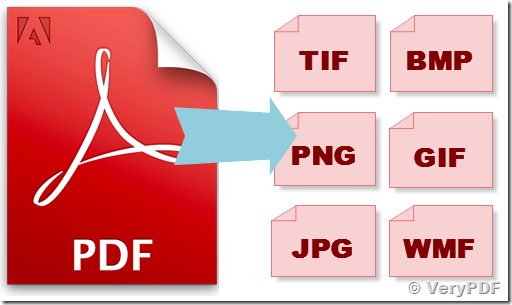Hi,
I can run a batch file with my commands to convert and split a PDG to jpg.
Works really well.
However I am i implementing from within a Classic ASP script and the program will only output three images.
Any ideas as to why? I have been going around in circles on this.
See below for script:
set wshell = server.CreateObject("WScript.Shell")
call wshell.run ("cmd /c " & "D:\pdf2image\pdf2img.exe -f 1 -l 100 -quality 80 -w 1536 -h 2048 d:\uploaded_pdf\temp.pdf d:\Split_PDF\.jpg")
call wshell.run ("cmd /c " & "D:\pdf2image\pdf2img.exe -f 1 -l 100 -quality 60 -w 225 -h 300 d:\uploaded_pdf\temp.pdf d:\Thumbs_PDF\.jpg")
set wshell = nothing
Regards
--------------------------------------------
This problem maybe caused by permission restrictions in Classic ASP script or default SYSTEM user account, you may use VeryPDFComRunCmd COM Component to execute pdf2img.exe application to try again, please refer to more articles about VeryPDFComRunCmd COM Component from following web pages,
http://www.verydoc.com/exeshell.html#VeryPDFComRunCmd_COM_Component
You can use following ASP code to call VeryPDFComRunCmd COM Component to try again,
<%
set VeryPDFCom = Server.CreateObject("VeryPDFCom.RunCmd")
dim nRetVal, bRet
strRet = VeryPDFCom.RunCmd2("D:\pdf2image\pdf2img.exe -f 1 -l 100 -quality 80 -w 1536 -h 2048 d:\uploaded_pdf\temp.pdf d:\Split_PDF\out.jpg", 5)
strRet = VeryPDFCom.RunCmd2("D:\pdf2image\pdf2img.exe -f 1 -l 100 -quality 60 -w 225 -h 300 d:\uploaded_pdf\temp.pdf d:\Thumbs_PDF\out.jpg", 5)
Response.Write strRet & vbCrlf
%>
Can you work fine with above ASP code?
VeryPDF