Hi
In your help file of the command line version you say that it is possible to (re)size a pdf to A4 or A3. But there is not even a hint inside the manual how to do that.
So please tell me how you do that.
Thanks in advance.
Customer
--------------------------------------------------
Thanks for your message, you may download "Advanced PDF Tools Command Line" from following web page,
https://www.verypdf.com/app/advanced-pdf-tools/try-and-buy.html
https://www.verypdf.com/pdfinfoeditor/advanced_pdf_tools_cmd.zip
Please refer to the user manual from following web page,
https://www.verypdf.com/pdfinfoeditor/pdf-tools-command-line.htm
You can run following command line to resize your PDF pages to Letter paper size,
pdftools.exe -i C:\in.pdf -o C:\out.pdf -x "0 0 612 792" -j "612 792 true"
pdftools.exe -i C:\in.pdf -o C:\out.pdf -x "0 0 612 0" -j "612 0 true" //ury (Height) will be calculated automatically
pdftools.exe -i C:\in.pdf -o C:\out.pdf -x "0 0 0 792" -j "0 792 true" //urx (Width) will be calculated automatically
You can run following command line to resize your PDF pages to A3 paper size,
pdftools.exe -i C:\in.pdf -o C:\out.pdf -x "0 0 842 1190" -j "842 1190 true"
pdftools.exe -i C:\in.pdf -o C:\out.pdf -x "0 0 842 0" -j "842 0 true" //ury (Height) will be calculated automatically
pdftools.exe -i C:\in.pdf -o C:\out.pdf -x "0 0 0 1190" -j "0 1190 true" //urx (Width) will be calculated automatically
You can run following command line to resize your PDF pages to A4 paper size,
pdftools.exe -i C:\in.pdf -o C:\out.pdf -x "0 0 595 842" -j "595 842 true"
pdftools.exe -i C:\in.pdf -o C:\out.pdf -x "0 0 595 0" -j "595 0 true" //ury (Height) will be calculated automatically
pdftools.exe -i C:\in.pdf -o C:\out.pdf -x "0 0 0 842" -j "0 842 true" //urx (Width) will be calculated automatically
"-x" parameter will set paper width and height for every page in your PDF file, you can set either width or height to 0, the another parameter will be calculated automatically.
"-j" parameter will scale paper content automatically, you can set either ScaleX or ScaleY to 0, the another parameter will be calculated automatically.
The unit of -x and -j is Point, you need convert from inch to point unit, for example,
8.5inch = 8.5x72 = 612pt
11inch = 11x72 = 792pt
Table of Paper Sizes From 4A0 to A10
| Size | Width x Height (mm) | Width x Height (in) |
| 4A0 | 1682 x 2378 mm | 66.2 x 93.6 in |
| 2A0 | 1189 x 1682 mm | 46.8 x 66.2 in |
| A0 | 841 x 1189 mm | 33.1 x 46.8 in |
| A1 | 594 x 841 mm | 23.4 x 33.1 in |
| A2 | 420 x 594 mm | 16.5 x 23.4 in |
| A3 | 297 x 420 mm | 11.7 x 16.5 in |
| A4 | 210 x 297 mm | 8.3 x 11.7 in |
| A5 | 148 x 210 mm | 5.8 x 8.3 in |
| A6 | 105 x 148 mm | 4.1 x 5.8 in |
| A7 | 74 x 105 mm | 2.9 x 4.1 in |
| A8 | 52 x 74 mm | 2.0 x 2.9 in |
| A9 | 37 x 52 mm | 1.5 x 2.0 in |
| A10 | 26 x 37 mm | 1.0 x 1.5 in |
To obtain paper sizes in centimeters, convert mm values to cm by dividing by 10 and in feet by dividing inch values by 12.
Please refer to following web pages for more information,
https://www.verypdf.com/wordpress/201111/edit-pdf-page-size-using-command-line-11944.html
https://www.verypdf.com/pdfinfoeditor/resize-paper/resize.htm
https://www.verypdf.com/wordpress/201111/scale-specified-pdf-pages-using-command-line-12470.html
https://www.verypdf.com/wordpress/201209/how-to-scale-pdf-page-with-command-line-31818.html
https://www.verypdf.com/wordpress/201207/all-pages-to-a4-or-letter-or-other-paper-size-29860.html
VeryPDF
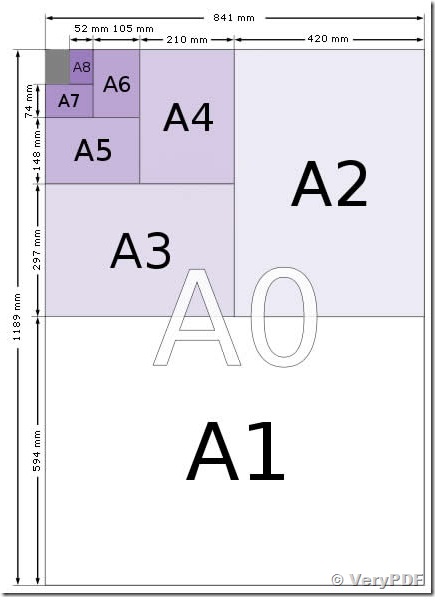
Hello,
I need Advanced PDF tools Command Line.
Will it work on Linux?
Kind regards,
Customer
———————————-
Thanks for your message, Advanced PDF tools Command Line is a Windows software, it is not work on Linux.
However, we suggest you may download “VeryPDF PDF Toolbox Shell for Linux” from following web page to try,
http://www.verypdf.com/app/pdftoolbox/try-and-buy.html#buy-linux
“VeryPDF PDF Toolbox Shell for Linux” is contain most functions which included in “Advanced PDF tools Command Line”, it is also support Linux system, we hoping this software will useful to you.
VeryPDF