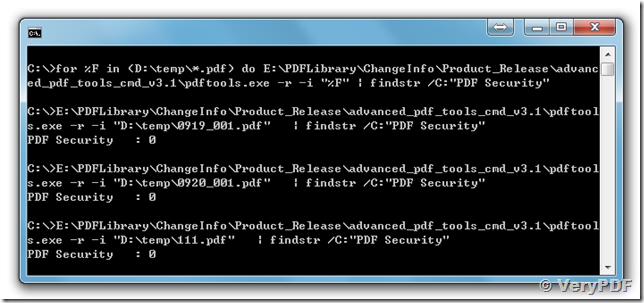Hi,
We are trying to use Very PDF tool to find whether a batch of PDF files are secured or not.
We need some help to find how can we have verypdf run on a batch of pdf files and give us output of which files are secured.
Customer
---------------------------------------------
Thanks for your message, VeryPDF Advanced PDF Tools Command Line software has this function, you may download and purchase it from following web page,
https://www.verypdf.com/app/advanced-pdf-tools/try-and-buy.html
https://www.verypdf.com/pdfinfoeditor/advanced_pdf_tools_cmd.zip
after you download and unzip it to a folder, e.g., unzip it to "E:\pdftools" folder, you can run following command line to retrieve security settings from all of PDF files in D:\temp folder,
for %F in (D:\temp\*.pdf) do E:\pdftools\pdftools.exe -r -i "%F" | findstr /C:"PDF Security"
you will get following message,
----------------------
PDF Security : 0
----------------------
OR
----------------------
PDF Security : 1
----------------------
You can read this string from yourself's script or application to check if a PDF file be encrypted or not, if you encounter any problem with this software, please feel free to let us know.
VeryPDF