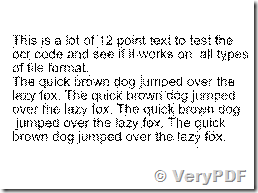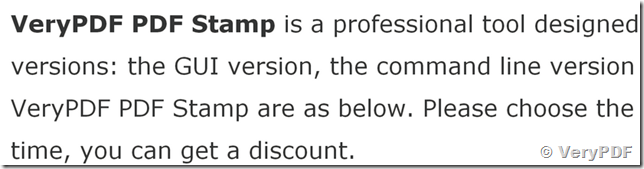Hi Team,
While exploring the tools for converting the image file to text I came to know about "Image to DOCX OCR Converter". So I tried with the trial version provided in website but there are some issue with the same.
1) The data is not getting converted to text as it is there in image file
So is there any configuration or something by which I can improve the quality of conversion for the same.
Customer
---------------------------------------------------------------------
Attached here are the sample images and the output for the same accordingly. Here the text in image is bot getting converted as normal text file and some junk character is being observed.
So let me know if anything else you require to verify the same and how I can avoid this type of issue to get better output.
Customer
---------------------------------------------------------------------
Your TIFF files are color PNG and JPG files, they are contain color information, you may convert them to black and white TIFF file, and increase resolution to 300DPI, then you can use our Scan to Word Converter to convert new TIFF file to editable Word document properly.
Please refer to attached TIFF file, you can use this TIFF file to test the OCR function in Scan to Word Converter.
VeryPDF
---------------------------------------------------------------------
Attached here with the image for scenario1.tif. This image contains text and I tried converting the image as you mentioned (setting the resolution to 300 DPI and color to B/W). Still I am getting the junk character after conversion.
Command used to convert the same:
pdf2txtocr.exe -res 300 -dither 7 scenario1.tif scenario.txt
Let me know if anything else is required to analyze the same.
Customer
---------------------------------------------------------------------
The resolution of this image is too low, the characters can't be recognized even for a human. You need rescan or recreate this image at 300DPI, then you can use our pdf2txtocr.exe to convert new image to text file properly.
Please refer to attached image file, you should create an image file like this one, our pdf2txtocr.exe does convert such clear image file to text file properly.
VeryPDF
---------------------------------------------------------------------
Hi Team,
Thanks for the response I will explore the images of 300+ DPI and will check the conversion factor as well.
I am also eager to know below details:
1) For how much time I can use the trial version.
2) As your setup consists of *pdf2txtocr.exe* so can I use only the mentioned exe to integrate with my application or I will require the complete setup which is there in *pdf2txtocrcmd folder*.
3) And what are the terms and conditions for the licensed version of the product.
Looking for positive reply from your side.
Customer
---------------------------------------------------------------------
>>I am also eager to know below details:
>>1) For how much time I can use the trial version.
You can use the trial version continue until it expired, the trial version is limited to about 200 times.
>>2) As your setup consists of *pdf2txtocr.exe* so can I use only the
>>mentioned exe to integrate with my application or I will require the
>>complete setup which is there in *pdf2txtocrcmd folder*.
Yes, you need integrate *pdf2txtocrcmd folder* into your setup, only one *pdf2txtocrcmd.exe* file is not enough.
>>3) And what are the terms and conditions for the licensed version of the product.
Thanks for your message, please refer to our product license and license types from following web pages,
https://www.verypdf.com/app/pdf-to-text-ocr-converter/try-and-buy.html
https://www.verypdf.com/custom/end-user-license.html
https://www.verypdf.com/custom/license_agreement.htm
If you have any other questions, please feel free to let us know.
VeryPDF
---------------------------------------------------------------------
Hi Team,
Thanks for the support provided by the team. I would like to have the
answer of some of the queries and licensing information regarding the same.
General Query:
1) Whether the tool supports for multilingual images
a) Multilingual in terms of foreign language.
b) Multilingual in terms of local Indian language (Hindi, Marathi, Tamil
etc.).
2) Limit of no of pages in one image file. Mean to say what max number of
pages a *.tiff file can have for the conversion to work properly.
3) Does this tool has support for below environment
a) Microsoft Windows 7
b) Microsoft Windows 8
c) Windows Server 2003
d) Windows server 2008
Licensing Query:
1) What are the licensing terms and conditions for the same.
2) Is separate licensing required for different workstation though they are
configured for same project.
Customer
---------------------------------------------------------------------
>>General Query:
>>1) Whether the tool supports for multilingual images
>>a) Multilingual in terms of foreign language.
Yes.
>>b) Multilingual in terms of local Indian language (Hindi, Marathi, Tamil
etc.).
Sorry, it is not support Indian languages yet.
>>2) Limit of no of pages in one image file. Mean to say what max number of
pages a *.tiff file can have for the conversion to work properly.
The registered version no maximum number of TIFF pages limited. It is also no limitation on maximum number of TIFF files which can be processed at one time.
>>3) Does this tool has support for below environment
>>a) Microsoft Windows 7
>>b) Microsoft Windows 8
>>c) Windows Server 2003
>>d) Windows server 2008
Yes.
>>Licensing Query:
>>1) What are the licensing terms and conditions for the same.
Thanks for your message, please refer to our License Agreement from following web page,
https://www.verypdf.com/custom/license_agreement.htm
>>2) Is separate licensing required for different workstation though they are
configured for same project.
You can purchase the Developer License, after you purchased Developer License, you can use this product on all PCs and Workstations without any restrictions.
VeryPDF
---------------------------------------------------------------------
Hi Team,
Thanks for the support provided by the team. I am having an issue while
deploying the application to web server and perform the conversion for the
same.
Issue description is mentioned as below:
1) I am creating an application which is taking *.tiff *as input and has to
convert to text and return .*txt* file as output.(application is built as
C# web application).
2) While running the application on development environment (client and
server on same PC) its working fine.
3) I created the Visual Studio installer for the same application.
4) Deployed the application on web server (Windows Server 2003)
5) Now while executing the application on client side, I am not able to
convert the Image to Text using the tool.
Observation: The exe is being started at the web server by the application
(an exe instance can be seen at task manager), but its not able to perform
the conversion.
So please let me know where I am going wrong, or is there any settings need
to be changed at web server for this tool to make work.
*Configuration used for developing and deploying the application is
mentioned as below:*
*Development: *
Operating System : Windows XP
Visual Studio 2010 with Dot NET 4.0 framework
*Deployment*:
Web Server: Windows Server 2003
Customer
---------------------------------------------------------------------
>>Issue description is mentioned as below:
>>1) I am creating an application which is taking *.tiff *as input and has to
>>convert to text and return .*txt* file as output.(application is built as
>>C# web application).
You may download "VeryPDF OCR to Any Converter Command Line" from following web page to try, you can call this software from your C# web application to convert TIFF files to text files easily,
https://www.verypdf.com/app/ocr-to-any-converter-cmd/try-and-buy.html
>>2) While running the application on development environment (client and
server on same PC) its working fine.
>>3) I created the Visual Studio installer for the same application.
>>4) Deployed the application on web server (Windows Server 2003)
Thank you.
>>5) Now while executing the application on client side, I am not able to
convert the Image to Text using the tool.
>>Observation: The exe is being started at the web server by the application
(an exe instance can be seen at task manager), but its not able to perform
the conversion.
>>So please let me know where I am going wrong, or is there any settings need
to be changed at web server for this tool to make work.
This problem seems caused by permission restrictions in SYSTEM user account, the SYSTEM user account has lots of restrictions to execute an external application, however, you can use VeryPDFComRunCmd COM Component to call an EXE application from C# code, you can use VeryPDFComRunCmd COM Component to overcome the limitation in SYSTEM user account, please look at following web pages for more information,
http://www.verydoc.com/exeshell.html#VeryPDFComRunCmd_COM_Component
If you encounter any problem with VeryPDFComRunCmd COM Component, please feel free to let us know, we are glad to assist you asap.
VeryPDF