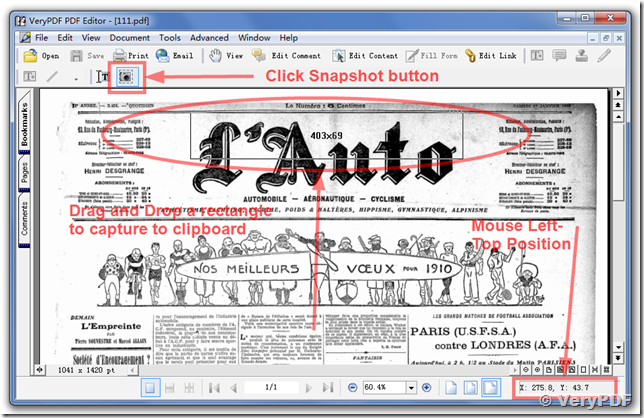Dear support and sales,
We would like to purchased 10 licenses of the PDF software but we need support for the following,
1. We want to be able to move the cursor around a PDF and then copy the X and Y pixel coordinates of snapshot from the PDF into the clipboard.
Is this possible?
Thanks
Customer
-----------------------------------------------
Yes, our PDF Editor software has this function, you can use "snapshot" function to copy special region from PDF document to clipboard easily,
https://www.verypdf.com/app/pdf-editor/index.html
VeryPDF
-----------------------------------------------
Thanks, I just tried this using the trial and it works well, but I need a way to copy the X, Y coordinates of screenshot into the clipboard somehow, can you advise?
Is there a way?
Thanks
Customer
-----------------------------------------------
You can open your PDF file in PDF Editor software first, click "Snapshot" button on toolbar, drag and drop a rectangle on PDF page, then you can copy this rectangle as image to clipboard easily, please look at following screenshot, bottom/right is show the current mouse position,
VeryPDF PDF Editor software can be downloaded from following web page,
https://www.verypdf.com/app/pdf-editor/index.html
VeryPDF