I have embed the iframe code to view the pdf online at the following links below and I received the error message about loading the pdf and saying pdf file is not exist. Any suggestions would be helpful.
Customer
-------------------------------------------------------------
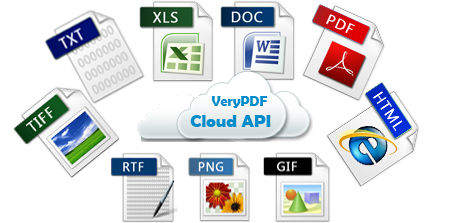
We noticed your PDF file is exist in "http://online.verypdf.com/u/public/api/" folder, the URL is,
http://online.verypdf.com/app/reader/web/viewer.html?url=http://online.verypdf.com/u/public/api/20140611-110225-3852855312.pdf
This folder is for evaluation only, all files in "http://online.verypdf.com/u/public/api/" folder will be deleted within 24 hours automatically
If you wish keep the PDF files on VeryPDF Server forever, you need subscribe "VeryPDF Cloud API Platform" from following web page,
https://www.verypdf.com/online/cloud-api/try-and-buy.html
after you subscribed "VeryPDF Cloud API Platform", you can get your APIKEY from this web page,
http://online.verypdf.com/wp-admin/accountinfo.php
Please pass your APIKEY to VeryPDF Cloud API, the converted PDF files will be placed to your personal folder on VeryPDF Server, e.g., "http://online.verypdf.com/u/XXXX/api/", XXXX is your User ID, all files in personal folder will be kept forever, you can share this URL to others or embed it into your web pages without any restrictions.
You can also upload, delete and manage all of your files from this web page,
http://online.verypdf.com/wp-admin/cloudfiles.php
If you want share your documents on VeryPDF Online, you can simple upload and share your files from this web page, because this web page does fill your APIKEY automatically, so your shared files can be kept on VeryPDF Server forever,
http://online.verypdf.com/wp-admin/publishdoc.php
If you have any other questions, please feel free to let us know, we are glad to assist you asap.