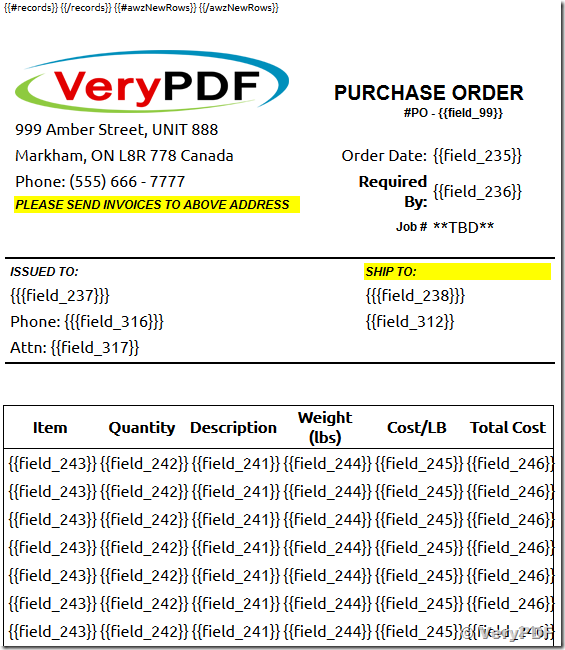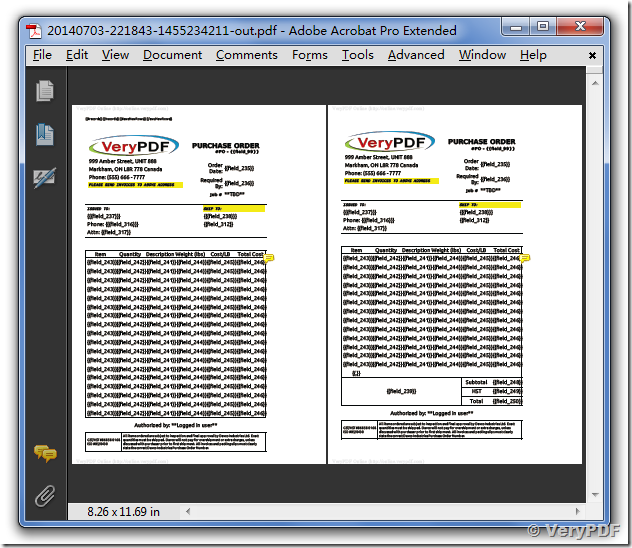Hello,
I have CSS and HTML that I will be converting into PDF. I want to specify a header on each page that, in the PDF, will repeat on each new page.
I know that I can use THEAD to specify the header, however, is there a html-to-pdf converter that will respect the THEAD tag?
If not, are there any alternatives?
--------------------------------------------------------
I have a table where we define (Using the html tags) the thead, tfoot, and tbody. The tfoot row is a total row that appears at the bottom of the table in the html rendered page in the browser.
According to what I have read, and this is the only way it appears correctly in the browser, you must define the tfoot before the tbody. The following from
http://www.w3schools.com/tags/tag_tfoot.asp
Definition and Usage
The tag is used to group the footer content in an HTML table.
The tfoot element should be used in conjunction with the thead and tbody elements.
The thead element is used to group the header content in an HTML table and the tbody element is used to group the body content in an HTML table.
Note: must appear before within a table, so that a browser can render the foot before receiving all the rows of data.
Notice that these elements will not affect the layout of the table by default. However, you can use CSS to let these elements affect the table's layout.
What I see in the generated PDF is the Thead, then Tfoot, then Tbody. It appears that VeryPDF does not render the same as the browser.
If you have another way to define a table footer or maybe there is something I can do in the css. Anyway, just wanted to let you know.
Thanks...
Customer
--------------------------------------------------------
For thead to repeat on every page the possible solution is to set it's style to:
@media print {
thead {
display: table-header-group;
}
}
VeryPDF Cloud HTML to PDF Converter API will automatically repeat the thead of a HTML table on each PDF page where the table is laid out when the thead style contains display: table-header-group. The converter will automatically repeat the tfoot of a HTML table on each PDF page where the table is laid out when the tfoot style contains display: table-footer-group. Below there is as simple example of a HTML table having a header and a footer which will be repeated on each PDF page.
HTML Document with THEAD and TFOOT to Repeat
<html>
<head>
<title>Auto Repeat Thead</title>
</head>
<body style="margin: 0px">
<table style="width: 750px;">
<!-- table header to be repeated on each PDF page -->
<thead align="left" style="display: table-header-group">
<tr>
<th>
<table style="width: 100%; border-bottom: 1px solid Black">
<tr>
<td style="width: 50px; vertical-align: middle">
<img style="width: 50px; border: 0px" alt="VeryPDF Logo Image" src="Images/VeryPDFLogo.jpg" />
</td>
<td style="vertical-align: middle; font-family: Times New Roman; font-size: 20px;
color: Navy">
Quickly Create High Quality PDFs
</td>
</tr>
</table>
</th>
</tr>
</thead>
<!-- table footer to be repeated on each PDF page -->
<tfoot align="left" style="display: table-footer-group">
<tr>
<td>
<table style="width: 100%; border-top: 1px solid Black">
<tr>
<td style="vertical-align: middle; font-family: Times New Roman; font-size: 20px;
color: Green">
Table Footer to Repeat on Each PDF Page
</td>
<td style="width: 50px; vertical-align: middle">
<img style="width: 50px; border: 0px" alt="VeryPDF Logo Image" src="Images/VeryPDFLogo.jpg" />
</td>
</tr>
</table>
</td>
</tr>
</tfoot>
<!-- table body -->
<tbody>
<tr>
<td style="font-family: Times New Roman; font-size: 18px">
Row 1 of a HTML table with a header to be automatically repeated on all the PDF
pages
</td>
</tr>
<tr>
<td style="font-family: Times New Roman; font-size: 18px">
Row 2 of a HTML table with a header to be automatically repeated on all the PDF
pages
</td>
</tr>
<tr>
<td style="font-family: Times New Roman; font-size: 18px">
Row 3 of a HTML table with a header to be automatically repeated on all the PDF
pages
</td>
</tr>
<!-- ..........-->
<tr>
<td style="font-family: Times New Roman; font-size: 18px">
Row 398 of a HTML table with a header to be automatically repeated on all the PDF
pages
</td>
</tr>
<tr>
<td style="font-family: Times New Roman; font-size: 18px">
Row 399 of a HTML table with a header to be automatically repeated on all the PDF
pages
</td>
</tr>
<tr>
<td style="font-family: Times New Roman; font-size: 18px">
Row 400 of a HTML table with a header to be automatically repeated on all the PDF
pages
</td>
</tr>
</tbody>
</table>
</body>
</html>
Here is a demo HTML page which contain thead, tbody and tfoot sections,
http://online.verypdf.com/examples/cloud-api/table-header-footer.html
You can run following URL to convert this HTML file to PDF file properly, the thead and tfoot are repeated in two or more pages,
This is original HTML file which contain repeated thead and tfoot sections,
This is the converted PDF file, as you see, thead and tfoot are repeated in PDF file, everything is fine,
More information for VeryPDF Cloud API Platform can be found from following web page,
https://www.verypdf.com/online/cloud-api/try-and-buy.html
VeryPDF