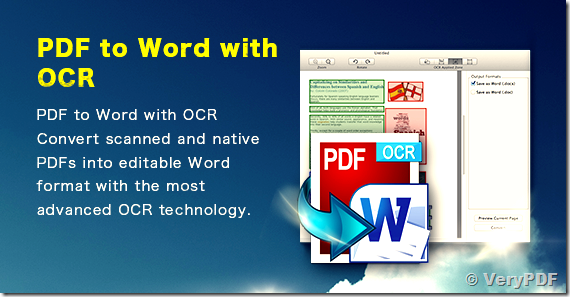I have PowerPoint Presentations that I am trying to OCR. Here is the steps I using, Save as a PDF; Create a TIFF; Then go back and open the PDF to OCR. Is there a way to do a complete presentation instead of page by page?
Customer
-------------------------------------

You can convert your PPT to PDF file first, then you can use our "PDF to Text OCR Converter Command Line" to convert this PDF file to Plain text file easily,
https://www.verypdf.com/app/pdf-to-text-ocr-converter/try-and-buy.html

If you want OCR PDF file to MS Word or Excel or other formats, you may try our VeryPDF OCR to Any Converter Command Line software,
https://www.verypdf.com/app/ocr-to-any-converter-cmd/index.html
VeryPDF OCR to Any Converter Command Line is a Windows Command Line (Console) application which can be used to batch convert scanned PDF, TIFF and Image files (JPEG, JPG, PNG, BMP, GIF, PCX, TGA, PBM, PNM, PPM) to editable Word, Excel, CSV, HTML, TXT, Pure Text Layer PDF, Invisible Text Layer PDF, etc. formats. OCR to Any Converter Command Line includes a great Table Recovery Engine, all table contents in scanned PDF, TIFF and Image files can be recognized as table objects and inserted into Word, Excel, HTML, Text, CSV, etc. formats.
If you need to use a GUI software to convert and OCR a PDF file to other formats, you can try our "VeryPDF PDF to Word OCR Converter" software,
https://www.verypdf.com/pdf-to-word-ocr/index.html
https://www.verypdf.com/pdf-to-word-ocr/try-and-buy.html
VeryPDF PDF to Word OCR Converter is designed to help users to convert PDF to Word via OCR (Optical Character Recognition). It can convert scanned image PDF to Word and textual PDF to Word, which also supports batch conversions from image PDF to Word and setting output options of conversions from textual PDF to Word. For PDF files protected by passwords, VeryPDF PDF to Word OCR Converter can convert the PDF files into perfect Microsoft Word files every time with an easy-to-use interface.
VeryPDF