We are trying to sue your pdfprint Command Line to utilize script/batch printing in our organization.
The PDF's we get sometimes are the fillable forms, it appears that on those the checkbox's are blank.
We also have some signatures using script font but it is turning those into a standard font.
I have tried using the raster switch but then it makes all the offset pages scale to an exploded view of the full page.
I tried the vector switches and they do not fill the checkbox items in either.
Is there a complete list of the switches? for example we were told to try "-raster" option, but I can't find any documentation on this switch
Customer
--------------------------------------
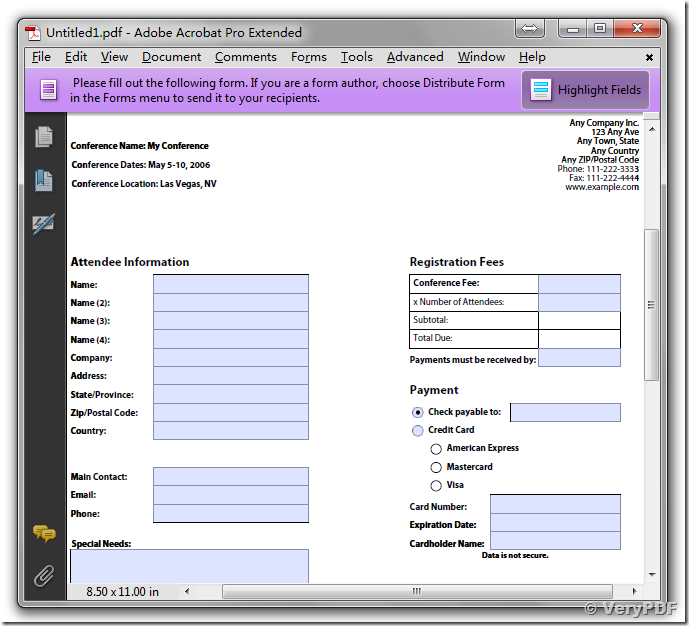
Please run following command lines to print your PDF file again,
pdfprint.exe -shell C:\test.pdf
pdfprint.exe -shell2 C:\test.pdf
pdfprint.exe -raster2 C:\test.pdf
pdfprint.exe -vector C:\test.pdf
pdfprint.exe -printermargins -raster2 C:\test.pdf
pdfprint.exe -raster2 -rasterbwtext -rasterbitcount 1 -xres 150 -yres 150 C:\input.pdf
pdfprint.exe -useembedfont C:\test.pdf
We hoping above command lines will print your PDF files properly, please to try.
btw, to get color printing with raster mode, please use the following command lines,
pdfprint.exe -raster2 -rasterbitcount 16 -xres 150 -yres 150 C:\test.pdf
pdfprint.exe -raster2 -rasterbitcount 24 -xres 150 -yres 150 C:\test.pdf
The following command line will print your PDF file at high quality,
pdfprint.exe -raster2 -xres 600 -yres 600 C:\input.pdf
VeryPDF