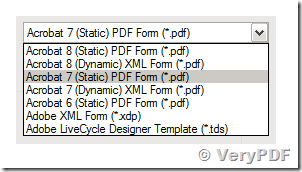Generates and image with the following contents instead of actual:
Please wait...
If this message is not eventually replaced by the proper contents of the document, your PDF viewer may not be able to display this type of document.
You can upgrade to the latest version of Adobe Reader for Windows, Mac, or Linux by visiting http://www.adobe.com/go/reader_download.
For more assistance with Adobe Reader visit http://www.adobe.com/go/acrreader.
Windows is either a registered trademark or a trademark of Microsoft Corporation in the United States and/or other countries. Mac is a trademark of Apple Inc., registered in the United States and other countries. Linux is the registered trademark of Linus Torvalds in the U.S. and other countries.
Customer
-----------------------------------------
From my experience that message means that the file is not an old-fashioned AcroForms PDF, but actually an XFA form created by Adobe's LiveCycle Designer. Most PDF renderers outside of Acrobat can't render these XFA forms.
If you wish convert these XFA forms to image file, you need open this PDF file in Adobe's LiveCycle Designer, save to a new PDF file with "Adobe Static PDF Form (*.pdf)" option, then you can use VeryPDF PDF to Image Converter to convert new PDF file to image properly.
If you are using LiveCycle, you’ll need to save the final PDF as a static form compatible with Acrobat 7. pdf2img.exe doesn’t work with dynamic forms or PDFs from later versions of Acrobat.
VeryPDF
Information:
When you save a form, the file format must be compatible with the way the form will be used in the user community. You can save a form as a PDF file or an XDP file. Each file type has different uses:
-
Adobe Static PDF Form (*.pdf) Saves forms as static PDF, based on the Acrobat and Adobe Reader target version specified. Static PDF forms render once and are displayed on the client in the Acrobat or Adobe Reader target version. They are not rerendered in response to user interaction. The PDF form may have been designed with a flowable layout; however, when the static PDF form is created, its layout is fixed and the resulting PDF form will not rerender on the client. Static PDF forms can be interactive or non-interactive.
-
Adobe Dynamic XML Form (*.pdf) Saves forms as dynamic PDF, based on the Acrobat and Adobe Reader target version. The form design can contain dynamic elements. Dynamic PDF forms render on the client in Adobe Reader and, depending on the end-user interactions, can rerender on the client several times. Changes to the appearance of an object are possible in Adobe Reader because Adobe Reader has enough information to rerender the final output. For example, objects can change color, pagination can change, and objects can appear or disappear. If the end user clicks a button that adds a new row to a table, the form is rerendered in Adobe Reader.
-
Adobe XML Form File (*.xdp) Sets the default file type for new forms to the native XML-based file format created by Designer ES2. Use this option if you will be using Forms ES2.
-
Adobe LiveCycle Designer Template (*.tds) Saves the basic structure for a form as a template. It can contain components and settings, such as fonts, page layout, formatting, and scripts. Use it as a starting point for a new form.
See Also: