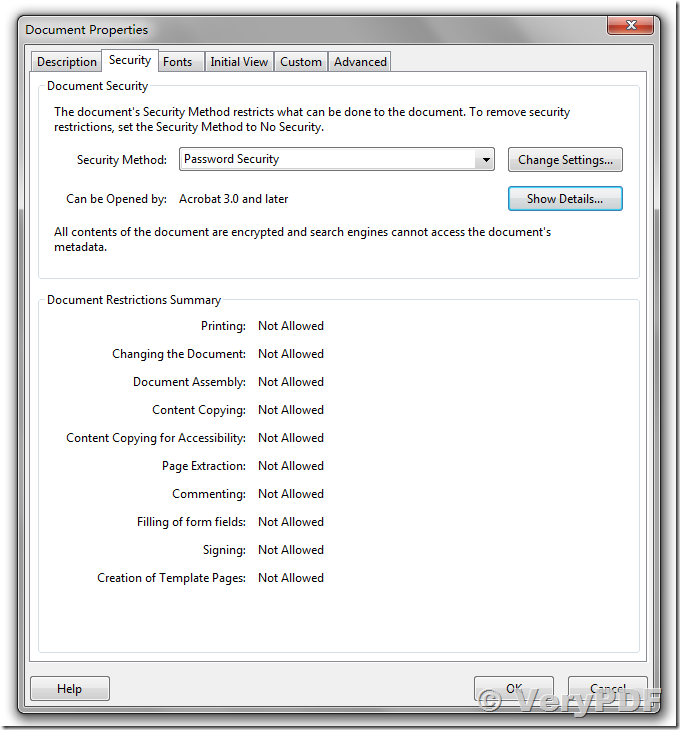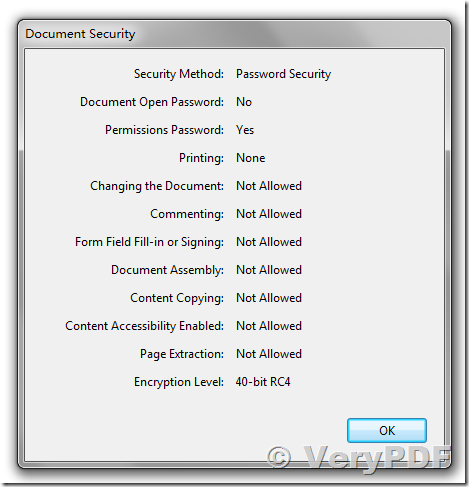Dear Support,
Our company is looking for a third party API or command line which could be used for our project (automated encryption of several pdf files).
We have found your product Document Converter which has command line features for conversion/encryption of various document formats.
So we have downloaded the evaluation copy of Document Converter 6.0 and started to evaluate the command line tool doc2pdf.
We tried it several ways, but unfortunately the command line tool did not function. We received the following error message: Can not find the input image files for ....
However the source file is existing.
Then we tried the 5.0 version which evaluation copy was saved earlier. Interestingly there was some improvement: the conversion worked. However, unfortunately the encryption (which is our main goal) did not worked at all.
We used the syntax found in the manual (doc2pdf -s openpwd=123 ...) the output file was created but without any encryption .
Do we miss something, or is this feature disabled intentionally in the evaluation copy and is available only in the full purchased version? We would like to acquire a number of licences of the software but without ensuring that the functionality works we wont jump into the purchase.
Could you please let us know how can we evaluate the command line encryption feature before the purchase?
Please provide some feedback as soon as possible as it would be quite urgent,
Thank you,
Customer
------------------------------------------
Document Printer (docPrint) Home Page,
https://www.verypdf.com/app/document-converter/try-and-buy.html
Thanks for your message, we have tried doc2pdf.exe which included in docPrint Pro v6.0 in our system just now, we can convert office files to PDF files and set security settings to PDF files without any problem. For example, we can run following command lines to convert a DOCX file to encrypted PDF file,
"C:\Program Files (x86)\docPrint Pro v6.0\doc2pdf.exe" -s ownerpwd=456 -s keylen=0 -s permission=3900 -i D:\downloads\VeryPDF.docx -o D:\downloads\_out.pdf
"C:\Program Files (x86)\docPrint Pro v6.0\doc2pdf.exe" -s openpwd=123 -s ownerpwd=456 -s keylen=0 -s permission=3900 -i D:\downloads\VeryPDF.docx -o D:\downloads\_out.pdf
When I open the generated PDF file in Adobe Reader, I can see security settings in PDF file.
Please run above command lines in your system to try, please feel free to let us know if you encounter any problem.
VeryPDF