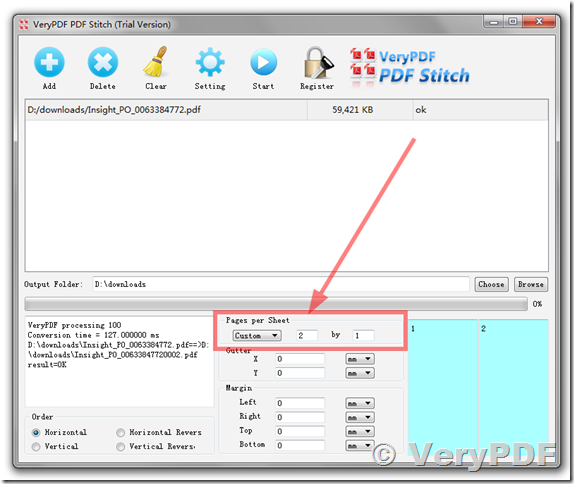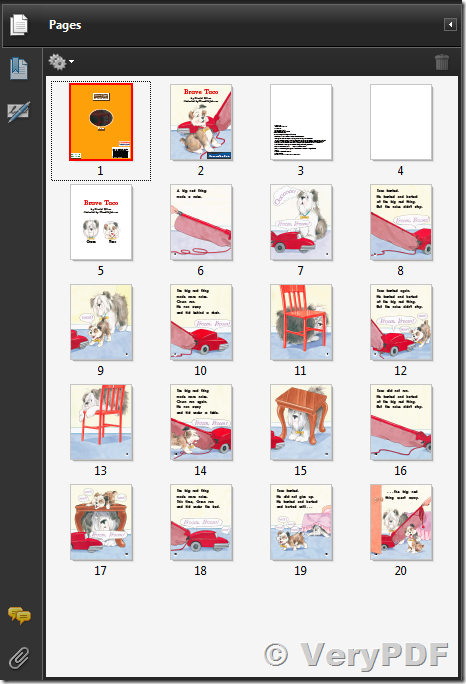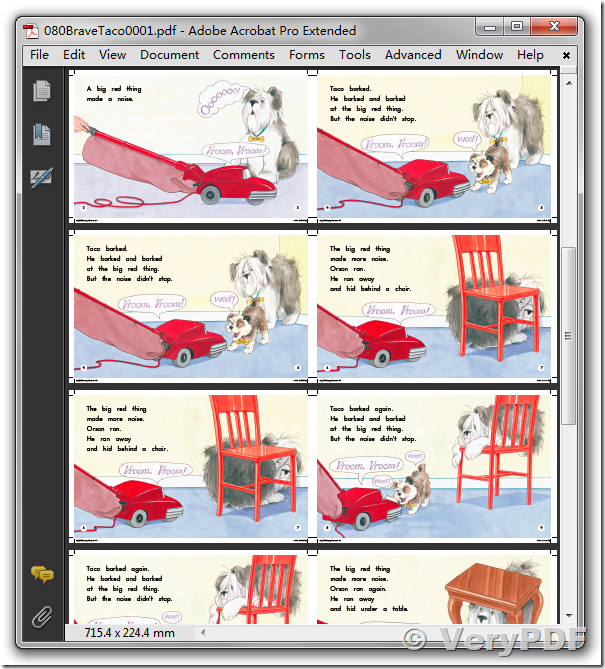Hello,
I just download the trial version of PDF Stitcher. I'd like to know how can I define if I want the resulting page to be portrait or landscape.
I want to print 2 pages per sheet and reduce the margins and gutter. But the resulting PDF is always portrait, which means the 2 pages are squeezed horizontally on a portrait page.
Thanks.
Customer
-------------------------------------
Please look at attached screenshot, you can set "Pages per Sheet" to 2x1 to try again, we hope this option will solve the problem to you.
Please look at following screenshots,
Original PDF file before stitch,
Generated PDF file after stitch,
VeryPDF