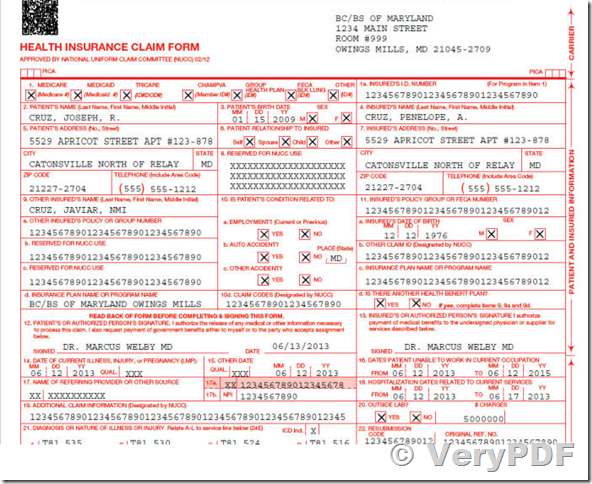Publish PDF Forms Online With VeryPDF Web Forms
- Online form distribution and collection
- Reduce time and cost of form management
- Automated conversion
- Utilizes PDF-fillable forms
VeryPDF Web Forms -- Instant PDF Form Publishing and Response Collection
Upload and convert your fillable PDF forms automatically into interactive web pages with text entry fields, drop-downs, checkboxes, radio buttons, and more. Additionally, electronic signatures are supported! There is no longer any need to design new online web forms.
Now your PDF forms are available for anyone to complete and fill out from anywhere in the world! All they need is a web browser. Paste links on your website to your VeryPDF Web Forms, or send them a public access link through text, email, chat, or any other connected platform.
By being more accessible and easy to use, you will see a dramatic increase in form responses. With higher form response rates, you will have quicker access to insights, and have more actionable intelligence for all your business needs.
Automatic form conversion
Uploading your fillable PDF form will automatically convert it and make it available on the web. There's no hassle and no struggle to go through, and no need to create a separate web version of your form for people to fill out. The design aesthetics (all formatting, layout, text, and check boxes, drop-down menus, etc.) are preserved, and there is no extra work for you. VeryPDF Web Forms makes this process quick and simple by automating it for you.
Easy form filling from anywhere
VeryPDF Web Forms are compatible with all browsers. Users simply click the link that you've provided them. Since the look and feel of the form is familiar, they will be able to fill it out quickly and easily. Once they submit the form, you will be notified of their response.
E-Signature support
Collecting e-signatures is easy. If you have a form that you require respondents to sign, simply select the feature that enables signature requirements on the options page for that specific form. This enables the security process that requires your respondents to verify and sign their forms before they can submit a response. That way, you will always have a record of the signed form in your VeryPDF Web Forms Service Account. Additionally, you can download and print secure copies for your records.
Centralized response data
All form data is kept in a centralized location for you to reference quickly. Each submission to a form has its own row with all of the form data that was captured from the corresponding submission. Previewing the data within VeryPDF Web Forms is simple. When you are ready, you can export a single response, or all selected form responses. The form data is in a common format that can easily be imported by other systems you have.
VeryPDF will release this "PDF to Web Forms Converter Cloud Service" after some days, in the meantime, if you have any questions or suggestions for this service, please feel free to let us know, we are glad to hear from you,
http://support.verypdf.com/open.php