We have been using v3.5 (command line) of your product for over a year now and we have moved the application that prints from an XP machine to a windows 2012 server. PDFprint worked in testing and worked for a day in production, but now locks up after the "thank you message".
We have tried both v2.5 and v3.5 - we are licensed for both.
Is there an issue with running from a 2012 server, or do we need a new license code?
Thank you.
Customer
--------------------------------------------------------------
Thanks for your message, you can restart print spooler by following two command lines to solve this problem, e.g.,
net stop spooler
net start spooler
You need launch a CMD window by administrator privilege and run above two command lines in this CMD window,
You can also add "-raster2" parameter to try again, for example,
pdfprint.exe -raster2 D:\test.pdf
We hope "-raster2" parameter will work better for you.
VeryPDF
--------------------------------------------------------------
Re-directing debug output in PDFprint
We have moved the application that is using PDFprint to an 2008 server and it is no longer locking out application. I suspect it has something to do with the print spooler and windows 2012. The PDF print command works fine on XP and Windows 7, but seems to have an issue with 2012.
I'm wanting to redirect the debug output from PDFprint to a log file, so we can monitor the activity of the application that is printing.
This is an example of the command I'm calling from c# code. It works, at least in 2008. I omitted our license key, but we include it in the original command:
\\servername\apps\Utils\pdfprint_cmd\pdfprint.exe -debug -raster2 -printermargins -printer \\servername\wpg-p100_T4 -duplex 1 "-$" "XXXXXXXXXXXXXXXXXX" \\servername\Apps\Docs\test.pdf
If I add a re-direct command in c#, the PDFprint command treats it like a parameter and fails to run. If I key the command in a CMD windows, it runs fine, and re-directs the output properly:
\\servername\apps\Utils\pdfprint_cmd\pdfprint.exe -debug -raster2 -printermargins -printer \\servername\wpg-p100_T4 -duplex 1 "-$" "XXXXXXXXXXXXXXXXXX" \\servername\Apps\Docs\test.pdf >> c:\temp\print.log
Do you have another parameter or method of re-directing output to a log file, built into PDFprint?
Thank you again,
Customer
--------------------------------------------------------------
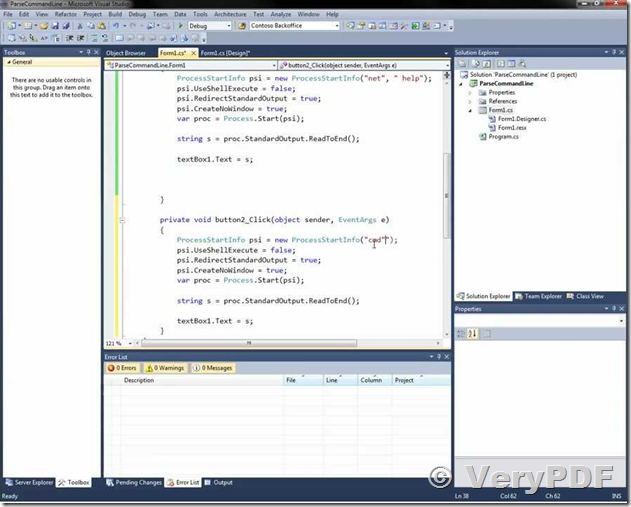
You can use process.BeginOutputReadLine() function in C# to read the output from pdfprint.exe application, please refer to following sample C# code,
StringBuilder outputBuilder;
ProcessStartInfo processStartInfo;
Process process;
outputBuilder = new StringBuilder();
processStartInfo = new ProcessStartInfo();
processStartInfo.CreateNoWindow = true;
processStartInfo.RedirectStandardOutput = true;
processStartInfo.RedirectStandardInput = true;
processStartInfo.UseShellExecute = false;
processStartInfo.Arguments = "-debug -raster2 -printermargins -printer \\servername\wpg-p100_T4 -duplex 1 -$ XXXXXXXXXXXXXXXXXX \\servername\Apps\Docs\test.pdf";
processStartInfo.FileName = "D:\VeryPDF\pdfprint.exe";
process = new Process();
process.StartInfo = processStartInfo;
// enable raising events because Process does not raise events by default
process.EnableRaisingEvents = true;
// attach the event handler for OutputDataReceived before starting the process
process.OutputDataReceived += new DataReceivedEventHandler
(
delegate(object sender, DataReceivedEventArgs e)
{
// append the new data to the data already read-in
outputBuilder.Append(e.Data);
}
);
// start the process
// then begin asynchronously reading the output
// then wait for the process to exit
// then cancel asynchronously reading the output
process.Start();
process.BeginOutputReadLine();
process.WaitForExit();
process.CancelOutputRead();
// use the output
string output = outputBuilder.ToString();
VeryPDF