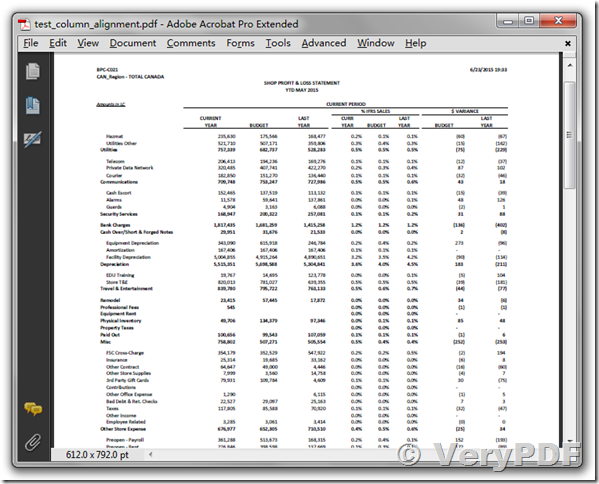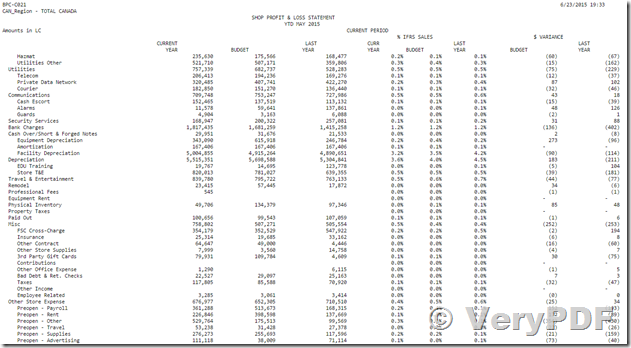Hello,
We purchased your PDF to TXT product for developers several years ago and since then have received a few updates or custom versions from you. I think it's called PDF to TXT COM SDK. Our understanding is that you have made significant improvement to that product so that the resulting text files better match column alignment of their corresponding pdf files (not much shifting of text data). I would like to try your latest version and also inquire about your upgrade pricing. Could you please check your records and see what product we bought from you and what are our options for upgrade and pricing. In the mean time if you can send me a working trial version we could try, that would be great.
Thanks.
Customer
------------------------------------------------------
Thanks for your message, yes, we have improved the column improvement in the new version, we suggest you may download following products from our website to try,
PDF to Text OCR Converter Command Line,
https://www.verypdf.com/pdf2txt/pdf2txtocrcmd.zip
https://www.verypdf.com/app/pdf-to-text-ocr-converter/try-and-buy.html#buy
after you download it, you can run following command lines to improve column alignment during PDF to text conversion,
pdf2txtocr.exe -layout D:\test.pdf D:\out.txt
pdf2txtocr.exe -layout2 D:\test.pdf D:\out.txt
pdf2txtocr.exe -table D:\test.pdf D:\out.txt
This is original PDF file,
This is converted text file by "-layout2" or "pdf2table" or "-table" option in PDF to Text OCR Converter Command Line software,
You can also download and test the latest version of VeryPDF PDF to TXT COM/SDK from following web page,
https://www.verypdf.com/app/pdf-to-txt-converter/try-and-buy.html#buy-com
https://www.verypdf.com/pdf2txt/sdk/pdf2txt_trial_version.zip
Please feel free to let us know if you encounter any column alignment problem with these products.
VeryPDF