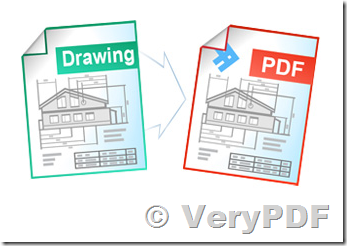VeryPDF DWG to PDF Converter is a DWG to PDF conversion tool, you can use it to convert DWG to PDF, DXF to PDF, DWF to PDF file without AutoCAD.
- Stand-alone software - AutoCAD NOT required
- Batch converts DWG, DXF to PDF
- Supports all version of AutoCAD 2.5-2016
- PDF encryption and password protection
- Customizable watermark
VeryPDF DWG To PDF Converter allows you convert DWG to PDF, DXF to PDF and DWF to PDF directly without need of AutoCAD, it converts DWG, DXF and DWF files into PDF files quickly and easily.
VeryPDF DWG to PDF Converter Features:
- Batch convert DWG to PDF, DXF to PDF and DWF to PDF.
- Supports all versions of DWG , DXF and DWF formats (Supports R2.5-2016).
- You may set the page size directly, or select the predefined page size to set the page size quickly.
- Supports AutoCAD pen sets file (*.ctb).
- Can adjust the size of output pages with its layout setting automatically.
- Can export layer and raster image object to PDF.
- Supports OLE entity(Such as: inline Word, Excel document objects in the DWG files).
- Supports 3D objects Hidden line removal.
- Supports to output user-defined watermark into PDF.
- Can export the arc/circle objects to true arc/circle objects of PDF.
- Supports pen width and destination colors settings, and can export/import these settings.
- You may convert model space, all layouts, all paper space, or last active layout to PDF file.
- Can export pure text format PDF file and compressed format PDF file.
- Can adjust the generating order of DWG drawing files.
- Creates bookmark automatically with layout name and file name, and also you can edit them.
- You can set quality of PDF with DPI parameter.
- Encrypt the outputted PDF files, supports PDF's security options.
- Supports 'true colors', 'gray' and 'white/black' color mode.
- Easy to use.
- Batch Process. Multiple DWG/DXF/DWF files, even complete folder can be converted in one go, batch process is available here.
- Retain the True Type Fonts to be searchable. It is simple to search text in output PDF. Remember to select “Retain TrueType Fonts” on step 4, the True Type Fonts will be searchable in PDF after conversion.
- PDF encryption and password protection. You may set passwords to protect the output PDF, and permissions to restrict printing, copying and further modifications for the converted file.
- Self-design Watermark. You can customize your own watermark-text, font, size, rotation, hyperlink, etc. It can be your company logo and anything you wish.
Relevant products in this article:
VeryPDF AutoCAD to PDF Converter GUI:
https://www.verypdf.com/app/autocad-to-pdf-converter/try-and-buy.html
http://www.verydoc.com/dwg-converter.html
DWG to Vector Converter Command Line:
https://www.verypdf.com/app/autocad-to-pdf-converter/try-and-buy.html#buy_cmd
http://www.verydoc.com/dwg-to-vector.html
DWG to Image Converter Command Line:
http://www.verydoc.com/dwg-to-image.html