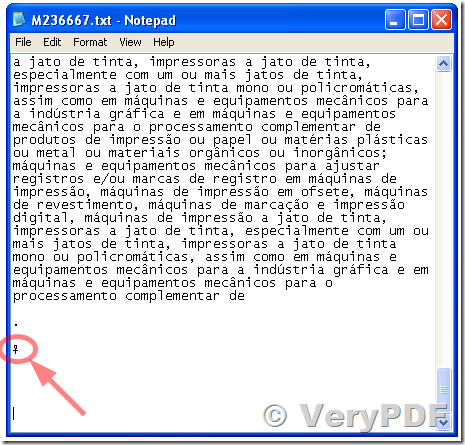Hello, how are you? we would love to get the application you however need to perform tests to see if it meets our needs. Unfortunately, TRIAL limits the number of pages if I leave marked "Output text file in Unicode format" option. If I uncheck this option, I get all pages, but I can not read the file via system after the amount of special characters entered.
How Can I do? We really have the intention of buying it all work as we need.
Customer
-------------------------------
Thanks for your message, do you wish to purchase PDF2TXT software? if yes, we suggest you may download "PDF to Text OCR Converter Command Line" from following web page to try, you can use "PDF to Text OCR Converter Command Line" to convert from PDF files to text files easily,
https://www.verypdf.com/app/pdf-to-text-ocr-converter/try-and-buy.html#buy
https://www.verypdf.com/pdf2txt/pdf2txtocrcmd.zip
after you download it, you can run following command line to convert your PDF file to text file easily,
pdf2txtocr.exe D:\test.pdf D:\out.txt
VeryPDF
-------------------------------
Hello, thanks for the reply. I tested the command line and I could run, but the problem remains. I am sending the two files for analysis of you. Note that TXT can not come to the last page and the character shown in the attached picture also appears in the text file. Those are the two problems that got him. could check?
Customer
-------------------------------
>>Note that TXT can not come to the last page
This is a limitation in trial version, the trial version is can only support up to 3 pages, if you wish convert more pages from PDF file to text file, you will need to purchase the full version, please understand.
>>and the character shown in the attached picture also appears in the text file. Those are the two problems that got him. could check?
This character is the page break (HEX: 0x0C), you can use "-noc" option to disable this feature,
-noc : don't insert page breaks 0x0C between pages in text file
for example,
pdf2txtocr.exe -noc D:\test.pdf D:\out.txt
VeryPDF