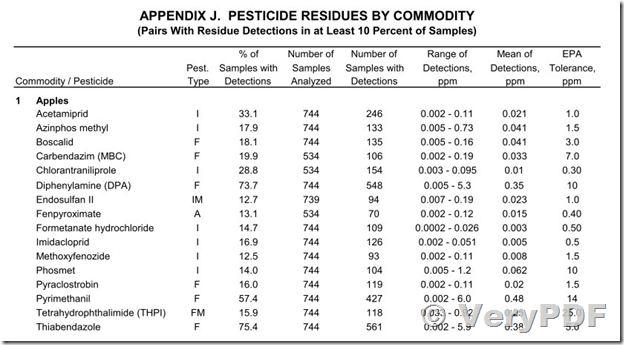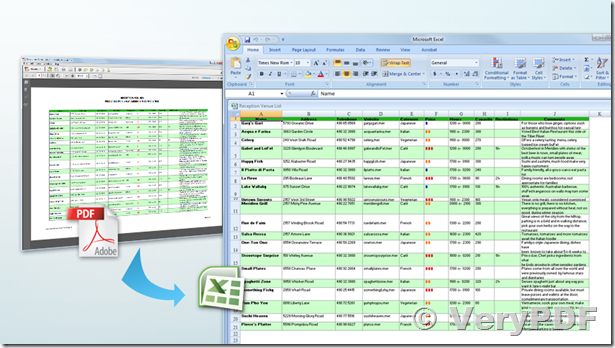Hi,
I want to do a POC to read the text from the PDF and specially to read the table and its content form the PDF in tabular format.
Is there any SDK available for trial. If yes please provide the link and method how to extract the contents form PDF.
Customer
--------------------------------------------
Working with PDF documents is difficult. Just working with the data itself can be time consuming. This is especially true when you need to extract something as precise as a PDF table into Excel. It requires that data to be transferred, cell by cell correctly into a spreadsheet, formatted perfectly and faithfully to the original.
So you can imagine how exporting a table from a PDF drawing to Excel is somewhat more complicated than exporting a table straight from AutoCAD to Excel.
However, this can be easily accomplished with VeryPDF's "Custom PDF to Excel" conversion feature.
VeryPDF has software to convert from PDF to Tabular Text Format, they are "PDF to Text OCR Converter Command Line" and "VeryPDF PDF to Excel Converter SDK" products, you can use these products to convert from PDF files to Tabular Text Format easily,
PDF to Text OCR Converter Command Line,
https://www.verypdf.com/app/pdf-to-text-ocr-converter/try-and-buy.html#buy
PDF to Text OCR Converter SDK,
https://www.verypdf.com/app/pdf-to-text-ocr-converter/try-and-buy.html#buy-sdk
VeryPDF PDF to Excel Converter SDK,
https://www.verypdf.com/pdf-to-excel/try-and-buy.html#buysdk
After you download PDF to Text OCR Converter Command Line, you can run following command line to convert PDF files to Tabular Text Format easily,
pdf2txtocr.exe -layout D:\test.pdf D:\out.txt
pdf2txtocr.exe -table D:\test.pdf D:\out.txt
VeryPDF