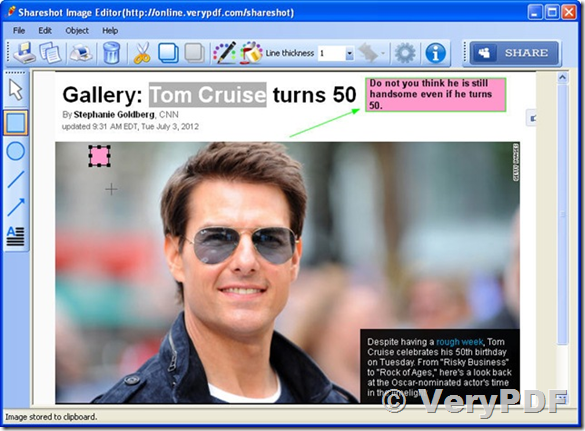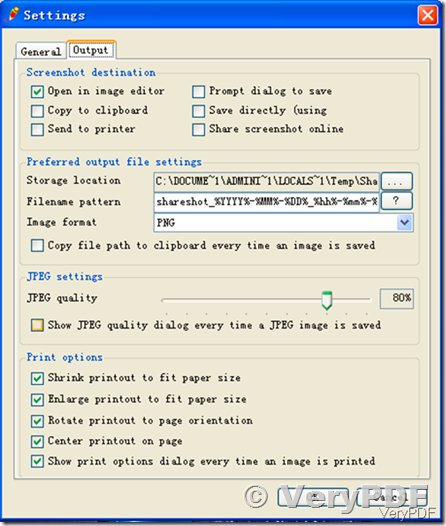VeryPDF Free ShareShot screen capture allows you to grab an image or video of what you see on your computer screen, add effects, and share with anyone.
https://www.verypdf.com/app/shareshot/index.html
You have seen screenshots, the web equivalent of a photograph of web content that has been taken and then transferred to another document or image. You can use them to save the bar codes for gift cards, to share chat conversations you have with your children or others, or to save an image that you wish to use as the background for your computer or cell phone screen.
Screenshots should therefore be regarded as a basic function for internet users. If you have never taken a screenshot yourself, here from soup-to-nuts is the process you will need to follow to master this essential skill. Like many processes on the Internet, it is far easier than you might have imagined, and after your first few successes, you’ll wonder how you ever got along without it, and why you waited so long to learn. Let's begin.
Capture screenshot and save to image files. Capture any region of the screen. Edit and comment snapshots. Share the screen snapshots on line.
VeryPDF Free ShareShot - Free application to capture screen and share online.
VeryPDF Free ShareShot is a free application developed for taking screen snapshot in Windows. It can capture a part of the screen, the full screen or one window on the screen. It provides a free image editor to edit the captured screen snapshot. A user may upload the screen snapshot onto the Internet and share with other people with social networks.
Features of VeryPDF Free ShareShot:
* Capture any region or object on the screen.
* Option to redo the last capture operation.
* Use embedded keyboard hotkeys.
* Option to capture with visual and audio effects.
* Option to edit immediately after snapshotting.
* Option to save captured snapshots onto disk.
* Option to share the screen snapshot instantly.
* Option to print screen snapshots after capturing.
* Able to set print options to print snapshots.
* Save time. Visuals are vital to online communication. Images and videos let you clearly get your point across so you can spend less time communicating and more time getting work done.
* Capture key information. Save pieces from online articles, web pages, or documents. Highlight and take notes on top of your capture, organize your research by keyword, and share out crucial information.
* A small handy Capture Panel that provides quick access to its capture tools and output options.
* Global hotkeys to activate screen capturing instantly.
* Capture windows, objects, menus, full screen, rectangular/freehand regions and windows/web pages.
* Capture multiple windows and objects including multi-level menus.
* Options to specify output destination (internal editor, clipboard, file, printer ...).
* Draw annotation objects such as texts, arrowed lines, highlights, watermarks, rectangles and circles.
* Apply effects such as drop-shadow, frame, torn-edge and fade-edge.
* Add image caption.
* Resize, crop, rotate, sharpen, brighten, adjust colors.
* Undo/Redo.
* Support tabs that allow you to capture and edit multiple screenshots simultaneously.
* Support external editors.
* Save in BMP, GIF, JPEG, PCX, PNG, TGA, TIFF and PDF formats.
* Screen Color Picker.
* Screen Magnifier.
* Screen Crosshair.
* Screen Ruler.
* Support multiple monitors.
* Support touch interface (tap, swipe, pinch).
* Run when Windows starts (optional).
* Minimize to System Tray area.
* Small footprint in memory.
* And many more ...
KEYWORDS: Capture screen, share screen snapshot, screen capture, windows screen capture, quick screen capture, image capture