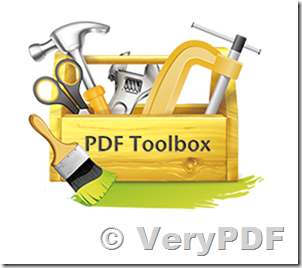Combine, encrypt, compress, split PDF and much more. VeryPDF PDF Toolbox Command Line does merge, split, encrypt and process PDF document by command line. VeryPDF PDF Toolbox Shell is a useful PDF process terminal program for Windows, Linux and Mac systems. It can merge, split, remove page, export page, encrypt, fill form, edit description information of PDF, and even repair damaged PDF. Because it is a terminal based program, it is easy to perform batch process within shell script.
VeryPDF PDF Toolbox Command Line,
https://www.verypdf.com/app/pdftoolbox/index.html
VeryPDF PDF Toolbox Shell for Mac,
https://www.verypdf.com/app/pdftoolbox/mac.html
VeryPDF PDF Toolbox Shell for Linux,
https://www.verypdf.com/app/pdftoolbox/linux.html
VeryPDF PDF Toolbox Command Line is a great PDF processing tool in Windows system. It is able to deal with most PDF operations by command line. Primarily, it can merge, split, encrypt, fill PDF form, edit PDF description information, and optimize PDF. It has many flexible options to implement various functions.
PDF Toolbox provides a set of utility functions for better working with PDF files. It lets you easily combine multiple PDF files into one, extract or insert pages, protect your PDF files with password and restrictions, compress your PDF files to smaller file size, or even adjust your PDF with preset color filters.
Features of VeryPDF PDF Toolbox Command Line:
* No need for other PDF editing software.
* Command line option appropriate for batch process.
* Merge PDF.
* Split PDF.
* Remove or extract page from PDF.
* Fill form PDF with FDF file.
* Add watermark or stamp to PDF.
* Export or edit PDF description information.
* Attach file to PDF.
* Remove attached file from PDF.
* Compress stream object of PDF.
* Remove PDF password.
* Encrypt PDF with password.
* Repair damaged PDF.
* Watermark an existing PDF.
* Write a letter using your own PDF template.
* Change the properties of an existing PDF.
* Combine & Extract.
* Combine PDF files. Import multiple files and merge them into one within seconds.
* Extract Pages from PDF file. Extract only even or odd pages. Extract all pages into separate files. Extract any pages you want.
* Encrypt PDF files.
* Add open password to protect your PDF files from unauthorized access.
* Add restrictions to prevent other copying or printing the content.
* Process a batch of PDF files at one time.
* Insert Pages into PDF
* Insert pages from one PDF to another
* Arrange page sequence as you wish
* Remove any pages out of a PDF file
* Compress PDF file
* Reduce file size of a PDF files mainly by reducing the image quality and scaling efficiently.
* 10 preset compress options to meet your different demands
* Use JPEG method, get high quality but smaller file after compression
KEYWORDS: command line, merge pdf, split pdf, encrypt pdf, process pdf, organize pdf, compress pdf, pdf resize, resize pdf paper, optimize pdf, decrypt pdf