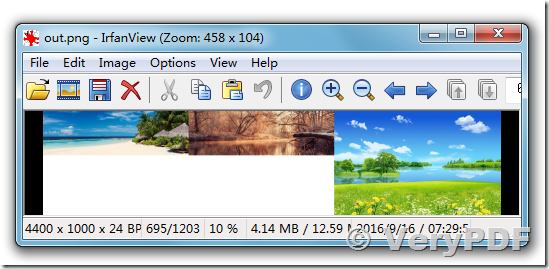We have purchased a new licence of DocPrint Pro 6 but are still using version 5. I would like to know if you have any info on how to fix the following issue:
Open Doc Print Pro Converter
Select a BMP file
Select a PDF file
Click Start
A prompt is opened saying "Print to File" with Output File Name: [input field] with OK and CANCEL buttons.
This is preventing the conversion and append of files.
Also, the default printer is changed to "DocPrint Pro Driver" no matter what print we set to default, it's always changed to "DocPrint Pro Driver"
Customer
-------------------------------------------------
Thanks for your message, do you want combine BMP and PDF files to a new PDF file? if yes, we suggest you may by following steps to try again,
1. Open BMP file in Windows Image Viewer, print it to docPrint (not the docPrint PDF Driver) by manual, you will see a docPrint Preview Window after a few seconds, please don't close this window, leave it run at background,
2. Open PDF file in Adobe Reader or other PDF Viewer applications, print it to docPrint (not the docPrint PDF Driver) again, you will see this PDF file be append to the docPrint Preview Window,
3. In the docPrint Preview Window, click "Save to PDF" button, then you can save this BMP file and PDF file to a new PDF file easily.
You can also run following command line to combine more image files and PDF files into a multi-page PDF file, for example,
"C:\Program Files (x86)\docPrint Pro v7.0\imgconv.exe" -adjoin D:\001.jpg D:\002.bmp D:\003.pdf D:\out-multipage.pdf
docPrint Pro has command line tool named 'imgconv.exe' to merge images horizontally, or for other purpose. I have tried this command and working perfectly on your case:
To join images horizontally:
imgconv.exe +append *.png out.png
imgconv.exe +append *.png out.pdf
To stack images vertically:
imgconv.exe -append *.png out.png
imgconv.exe -append *.png out.pdf
Create Multi-page PDF file or TIFF file or GIF file,
imgconv.exe -adjoin *.png out.tif
imgconv.exe -adjoin *.png out.pdf
imgconv.exe -adjoin *.png out.gif
imgconv.exe -delay 60 -loop 0 Nature*.jpg out.gif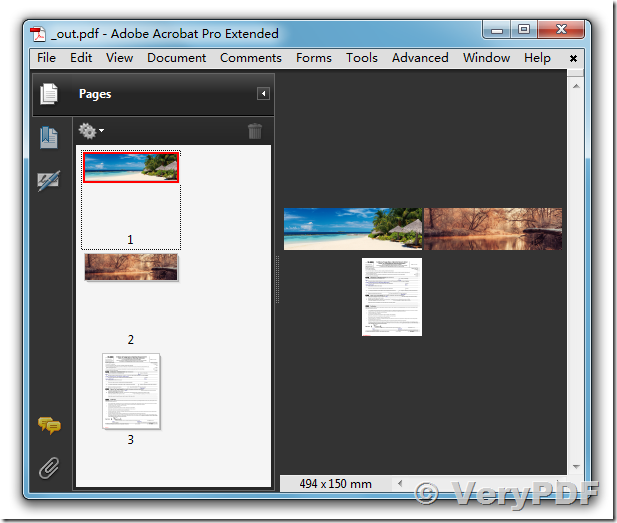
VeryPDF