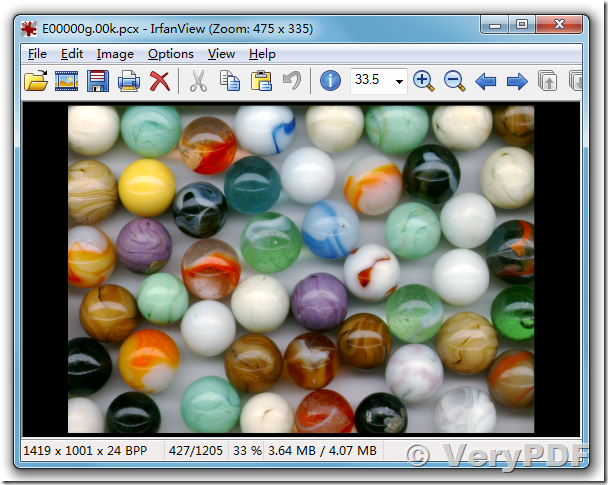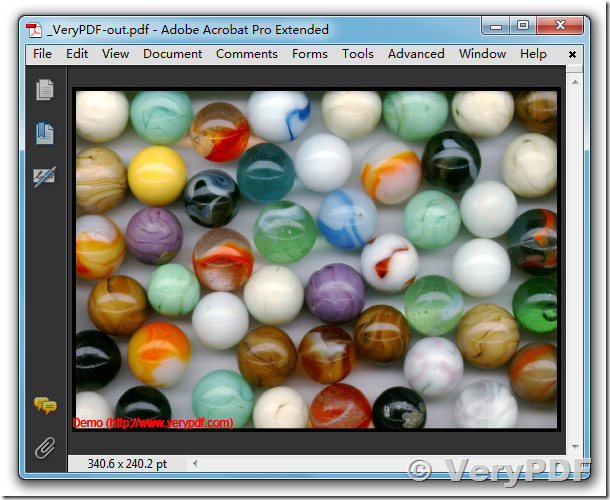Product name: PDF Editor Toolkit Pro SDK
Version number: VERYWRITE.DLL 2.1.0.1
OS: Windows 7 64bit
Issue: Having problem when add attached image file to PDF file. See attached image file.
Problem appears to be in VeryAddImage and VeryGetFunction function.
Call VeryAddImage function to add image to a new PDF file or call VeryGetFunction to get page count. The function returns ok with correct pdf file or correct page counts but prompt two error messages on the screen. How can we turn off the error messages?
Any help with this would be appreciated.
Thanks,
Software developer
--------------------------------------------
Please download the latest version of " PDF Editor Toolkit Pro SDK" from following URL,
https://www.verypdf.com/app/pdf-editor-toolkit/index.html
https://www.verypdf.com/pdfsdk/pdf_editor_toolkit_std_trial.zip
after you download and unzip it to a folder, please by following steps to test it,
1. Please run "Install-pdfshell.exe-Com.vbs" to register pdfshell.exe into your system first,
2. Please use following VBScript code to convert your PCX file to PDF file,
Set fso = CreateObject("Scripting.FileSystemObject")
strFolder = fso.GetParentFolderName(wscript.ScriptFullName)
FilePath = strFolder & "\"
strInImageFile = "D:\downloads\E00000g.00k.pcx"
strPDFFileName = "D:\downloads\_VeryPDF-out.pdf"
Set oPDF = CreateObject("pdfshell2.shellExe")
oPDF.com_VerySetLicenseKey("XXXXXXXXXXXXXXXXXXXXX")
FileID = oPDF.com_VeryCreate(strPDFFileName)
oPDF.com_VeryAddImage FileID, strInImageFile
oPDF.com_VeryClose FileID
MsgBox "Create '" + strPDFFileName + "' file successful."
3. OK, you will get a PDF file correctly with above VBScript code.
VeryPDF