Hi,
I'm interest in trying the print capture feature that you mention in the post: http://www.verydoc.com/blog/how-to-intercept-and-capture-a-print-job-and-convert-it-to-pdf-plain-text-image-files-and-then-print.html
I already downloaded VeryPDF docPrint Pro trial version and tried to follow the steps described in the KB ( https://www.verypdf.com/wordpress/201607/how-to-capture-printer-spooler-file-when-printing-and-then-view-andor-print-that-spooler-file-again-42708.html ) in order to enable the HookPrinter options, however I'm not able to display the options window.
I just noticed that the post refers to VeryPDF docPrint Pro v7.0 and the downloadable version is the 6.0. Do you have a download link for a trial version of VeryPDF docPrint Pro v7.0?
Thank you,
Customer
---------------------------------------------
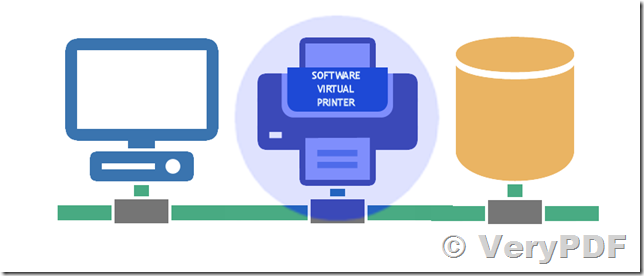
We have created an evaluation version of docPrint Printer Hooker to you, you may download it from following URL,
(Please contact to http://support.verypdf.com to request docPrint Pro v7.0 version)
Please by following steps to test "-hookprinter" option,
1. Download and install docPrint Pro v7.0 version,
2. Run following application to set Printer Hooker options,
"C:\Program Files (x86)\docPrint Pro v7.0\artprint.exe" -hookprinter
You need set "Output folder" to save captured documents.
You need click "Install HookPrinter" button to install Printer Hooker.
You need click "Save&Close" button to close this dialog, and print a document to an arbitrary Windows Printer, you will get captured documents appear in predefined folder automatically.
3. OK.
"-hookprinter" option will capture everything that you sent to any Windows Printer. If you want just print a document to docPrint first, and then forward to other printers, you can use "-forward-options" option, for example,
"C:\Program Files (x86)\docPrint Pro v7.0\artprint.exe" -forward-options
After you set the options, click "Save&Close" button to close this dialog, when an user print a document to docPrint, docPrint will redirect the print job to predefined printer properly.
"-hookprinter" and "-forward-options" are two different printer capture and forwarding methods, you can choose either one according to your requirements.
Please feel free to let us know if you have any question for above solutions.
VeryPDF
---------------------------------------------
Intercepting data sent to a Windows printer.
Hi,
I am working on unidrv printer driver.
I have implemented writeprinter function in the rendering plug-in of the Unidrv printer driver, by opening a file and capturing the out put data given by the Unidrv driver into a .txt file.
Now can any one tell me how can I send this captured data from this .txt file to the print spooler, in order to print the out put data?
I have tried using the DrvWriteSpoolbuf function, but its not working.....
may be because am not using it properly or for some other reason....
So can any one who knows this ..plzz help me....as how do i use this function...
If you provide me an example ..that would be of great help to me..
thanks in advance..
Customer
---------------------------------------------
How do I capture LPT1 from an old DOS program and send it to a network printer?
In XP I used the command: net use lpt1: \\servername\printername to capture the printer port. In the Win 7 XP Mode the I haven't figured out what to use for the servername and the printername.
The old DOS program, dBase, runs perfectly. Just need to get the printing working.
Customer
---------------------------------------------
Hi
I'm working on a Win2000/XP security based system and one of the requirements is that when a print job is made, a copy of whatever gets sent to the printer should be saved on disk and an audit entry made to identify this.
Our software already hooks certain Print API's; StartDoc, StartPage, EndPage, EndDoc and we also have a custom print driver written using the DDK that can manipulate the device contexts of the print jobs to add our own text.
Does anyone have an idea how I can capture the printed job and save details? This should work for printing from any application.
My initial thoughts are to try and mimic what happens when you select 'print to file' when printing and then end up with a *.prn file but I don't know how to achieve this through code.
Any advice welcomed.
Thanks
Customer
---------------------------------------------
Hook print spooler on server
Hi, I'm trying to count printed pages on a server, but I'm finding myself in trouble.
I watched source code examples, but they are client related and I used them to learn something (really much to tell you the truth). I saw some discussion on this forum too, but they didn't solve my problems :sorry:
On a server with shared printers, APIs to hook are different, most of all contained in spoolss.dll, gdi32.dll and winspool.drv.
Client applications using GDI make life easier, because I can hook EndDoc, DocumentProperties and EndPage if necessary and I'm also able to get job info... everything I need.
But some app like AdobeReader send raw data to printer and I must hook StartDocPrinter, EndDocPrinter, StartPagePrinter and EndPagePrinter in spoolss.dll.
OK, now the real problem: I'm not able to catch printer and job info from these APIs.
Customer
---------------------------------------------
Thanks for your questions, all of above issues can be solved by VeryPDF docPrint HookPrinter technology, please feel free contact us at http://support.verypdf.com, we will provide more solutions to you asap.
In general, VeryPDF has three solutions to capture printer spool data,
Solution 1: Print to docPrint and forward to real printer,
Step 1: You can setup a "forwarding printer" or make a connection between docPrint and real printer, for example, you can make a connection between docPrint and "Microsoft XPS Document Writer",
Step 2: You can print a document to docPrint, docPrint will save the print job to the predefined folder, and also forward the print job to "Microsoft XPS Document Writer" again,
Step 3: OK.
Solution 2: Print to real printer, docPrint HookPrinter will capture spool data automatically,
Step 1: You can setup an output folder and output format (PDF, PS, EPS, PNG, BMP, GIF, JPG, TIFF, etc.) first,
Step 2: Install HookPrinter into your system,
Step 3: You can print a document to any printer which installed in your Windows system, docPrint HookPrinter will capture the printer spool data, convert it to PDF or other formats, save the generated document to the predefined folder, and also forward the print job to original printer again,
Step 4: OK.
By this method, the spool data conversion and printer forwarding will be done at background, silently.
Solution 3: Pure HookPrinter Layer, it is a standalone Windows application, without depend on any Virtual Printer, good enough,
Step 1: You can install HookPrinter Application into your Windows system first,
Step 2: Setup output folder and output format (PDF, PS, EPS, PNG, BMP, GIF, JPG, TIFF, etc.),
Step 3: You can print a document to any Windows printer, HookPrinter will capture spool data and convert it to PDF or other formats at background,
Step 4: HookPrinter will execute the printing continue, it is not interrupt the current printing process,
Step 5: OK.
If you need more information about above steps, please feel free to contact us, we are glad to hear from you,
VeryPDF
---------------------------------------------![]() See Also:
See Also:
Intercepting data sent to a Windows printer,
http://www.verydoc.com/blog/intercepting-data-sent-to-a-windows-printer.html
How to intercept and capture a print job and convert it to PDF & Plain Text & Image files and then print?
http://www.verydoc.com/blog/how-to-intercept-and-capture-a-print-job-and-convert-it-to-pdf-plain-text-image-files-and-then-print.html
Can I forward and redirect print jobs from one printer to another in windows?
https://www.verypdf.com/wordpress/201607/can-i-forward-and-redirect-print-jobs-from-one-printer-to-another-in-windows-42706.html
Category Archives: docPrint Pro,
https://www.verypdf.com/wordpress/category/docprint-pro
How to intercept and capture a print job and convert it to PDF & Plain Text & Image files and then print?
http://www.verydoc.com/blog/how-to-intercept-and-capture-a-print-job-and-convert-it-to-pdf-plain-text-image-files-and-then-print.html
How to capture printer spooler file when printing and then view and/or print that spooler file again?
https://www.verypdf.com/wordpress/201607/how-to-capture-printer-spooler-file-when-printing-and-then-view-andor-print-that-spooler-file-again-42708.html
Capture data from printer port and save to file (Excel/PDF) with VeryPDF Document Capture
https://www.verypdf.com/wordpress/201607/capture-data-from-printer-port-and-save-to-file-excelpdf-with-verypdf-document-capture-42712.html
Search Results for: HookPrinter
https://www.verypdf.com/wordpress/?s=HookPrinter
[VeryPDF Release Notes] VeryPDF Released docPrint Pro v8.0 today, docPrint Pro v8.0 is able to make a connection between docPrint and other Windows Printers
http://www.verypdf.com/wordpress/201804/verypdf-release-notes-verypdf-released-docprint-pro-v8-0-today-docprint-pro-v8-0-is-able-to-make-a-connection-between-docprint-and-other-windows-printers-43787.html
docPrint Pro v8.0 has integrated both Window System Wide HookPrinter and Printer Redirecting two type technologies, it will solve your complicated requirements completely.