Custom Branded PDF Annotator and PDF Markup
Situation – We deliver training courses. Recently we moved to providing course notes in digital format only. That means our Attendees have to markup their course slides digitally while listening to the Instructor during the course. Adobe and other PDF markup / annotator tools have far too many features and are way too complex for the level of fast and simple slide markup / annotating that needs to be done. As a result the Attendee has a challenge to keep up with the Instructor while also making valuable notes within their digital based slides, notes that will be very helpful later on.
Requirement – We need a simplified PDF markup / annotator tool with a small number of easy and fast to use markup / annotator functions.
Solution – We need a very simple PDF markup / annotator software tool that has our company branding on it.
The solution should include the following:
- Be fully brand-able to our company (logo, colours, etc.)
- Include a minimal number markup / annotation functions
- Highlight a section of text in yellow only
- Create a small text box with a default reasonable default text box size with default font size and colour black only)
- Allow for the highlighting of a section of the slide with a light red coloured see through box
- Allow for the drawing of a line connecting two objects – line should be blue
- An undo feature to undo the last mark up / annotation you did
- Preferably installable on Mac or Windows but we will accept Windows only to start with a simple installation process that can be done by an end user without admin rights.
Well that is it. We require a simple PDF mark up / annotator software tool. We have no idea what it will cost so please give us a quote.
Customer
-----------------------------------
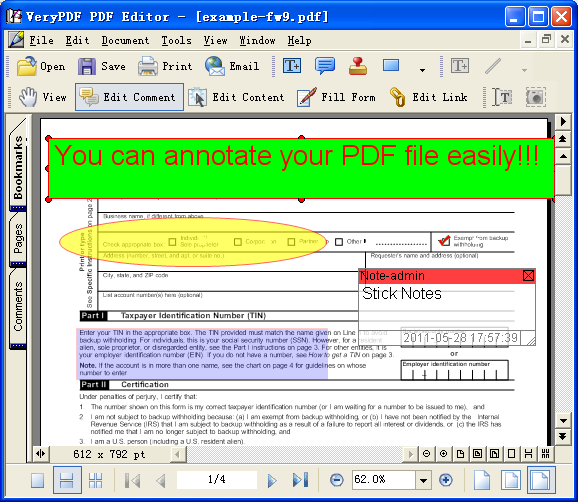
Thanks for your message, we have a PDF Editor software, VeryPDF PDF Editor has PDF markup / annotator features, you can download the trial version of PDF Editor from this web page to try,
https://www.verypdf.com/app/pdf-editor/try-and-buy.html#buy
https://www.verypdf.com/pdf-editor/pdfeditor_setup.exe
If the current version of VeryPDF PDF Editor software meets your requirements, you can purchase it from our website directly.
If the current version of VeryPDF PDF Editor software doesn't meet your requirements, we can modify PDF Editor software to best meet your requirements.
We suggest you may download and try VeryPDF PDF Editor from our website first, if you encounter any problem with this software, please feel free to let us know, we will assist you asap.
VeryPDF