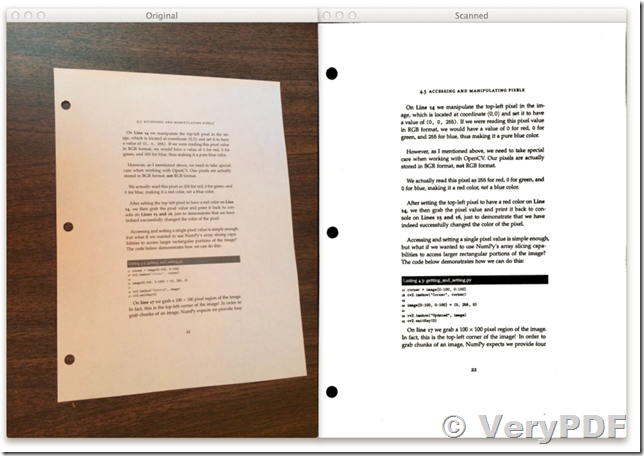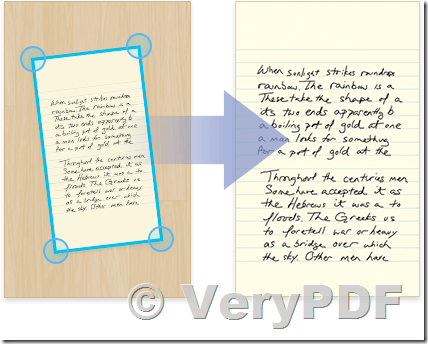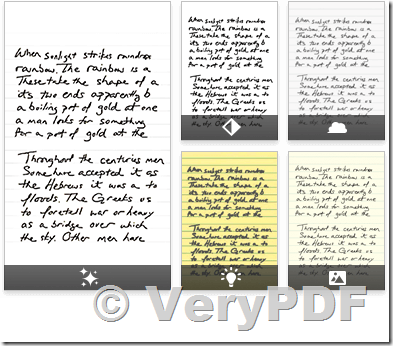VeryPDF released a Mobile Scanner Framework for iOS (PDF Scanner SDK for iOS) today, you can download and purchase it from this web page,
https://www.verypdf.com/app/mobile-pdf-scanner-sdk/index.html
https://www.verypdf.com/app/mobile-pdf-scanner-sdk/try-and-buy.html#buy
https://www.verypdf.com/dl2.php/PDFScannerSDK-iOS.zip
VeryPDF PDF Scanner SDK for iOS (Mobile Scanner Framework) turns your iPhone into a full-featured and powerful scanner for documents, receipts, books, photos, whiteboards, and other text. Using just your iPhone or iPad, you can quickly scan your multipage documents in high quality PDFs, edit, store and send them anywhere.
VeryPDF PDF Scanner SDK for iOS (Mobile Scanner Framework) uses advanced fast algorithms to accurately auto-detect document edges, straighten the documents (correct perspective), eliminate shadows and set a perfect contrast for text - black on white.
VeryPDF PDF Scanner SDK for iOS (Mobile Scanner Framework) boasts a powerful yet easy to use interface. Get instant one-tap brightness, rotation and color controls all on one screen!
Our scanner technology includes smart page detection, perspective correction and image enhancement. The batch scanning lets you scan dozens of pages in a matter of seconds.
All processing happens on your iPhone, and the confidentiality of your data is never compromised (no Internet connection needed.)
VeryPDF PDF Scanner SDK for iOS enables your application to automatically detect page borders and smartly remove background.
VeryPDF PDF Scanner SDK for iOS enables your application to enhance your image with up to more modes to make the contents clearer and more readable.
In VeryPDF PDF Scanner SDK, the scanning a document will be broken down into three simple steps:
Step 1: Detect edges.
Step 2: Use the edges in the image to find the contour (outline) representing the piece of paper being scanned.
Step 3: Apply a perspective transform to obtain the top-down view of the document.
VeryPDF Mobile Scanner Framework has done all works for you. You just need a few code lines to call it from your Xcode project, this can be done within 5 minutes,
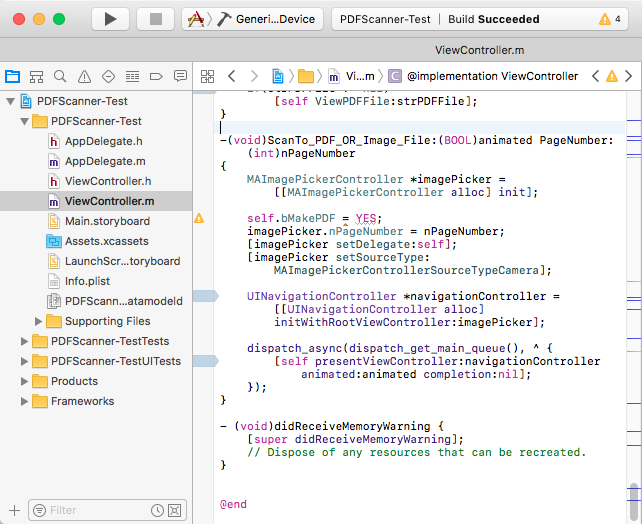
With our mobile scanning solution you can scan any desired document with your mobile phone. With our mobile scanning solution, we turn your mobile phone into an office tool that you can use to scan documents.
We suggest you may download the trial version to try first,
https://www.verypdf.com/app/mobile-pdf-scanner-sdk/index.html
https://www.verypdf.com/app/mobile-pdf-scanner-sdk/try-and-buy.html#buy
https://www.verypdf.com/dl2.php/PDFScannerSDK-iOS.zip
If you encounter any problem with VeryPDF Mobile Scanner SDK, please feel free to let us know, we will assist you asap,
http://support.verypdf.com/open.php