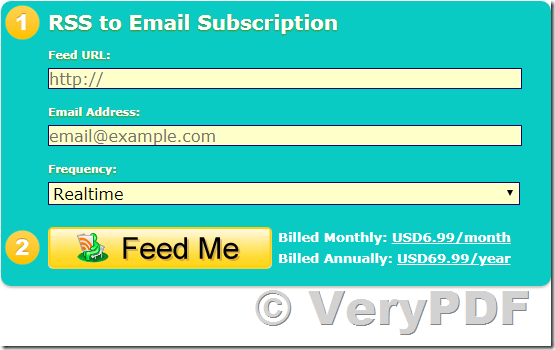Your blog powered up by email
Share your blog posts automatically via email and on social media. Engage your audience, get more people to read your posts, and boost your blog’s results.
Smart distribution
Choose whether you want to send your blog posts instantly after you publish, or aggregate them into daily, weekly, or monthly RSS-to-email digests.
Automatically send a campaign whenever you update your site, or populate a draft email with content from an RSS feed with a single click.
An RSS feed is a simple data file which contains some or all of your website updates. People can subscribe to your RSS feed using a feed reader and be automatically notified when your website is updated.
Most content management systems (like WordPress or Blogger) automatically create RSS feeds for you, so you may have an RSS feed even if you never set it up deliberately. Look for the RSS icon in your browser or on the website itself and take a look at this example RSS feed.
Any RSS feed can be used to automatically import content for your email newsletter, saving you from copying or re-writing items.
VeryPDF RSS-to-Email works by just sending emails, there is no software to install on either your desktop, laptop or phone. Read your subscriptions in your current email client, for example, you can read the emails on your iPhone, iPad and Android phone easily.
You publish your content only once. You do not have to worry about creating separate content for your emails. VeryPDF RSS-to-Email automatically take the content from the blog posts that you have published.