Hello,
I'm thinking of buying the product printer sdk. I read about this product on your website. I understand how to interrupt the printjob and and then how to get the information out of the spl file with your sdk. But how can I print the job then really to the printer?
best regards
Customer
----------------------------------------------
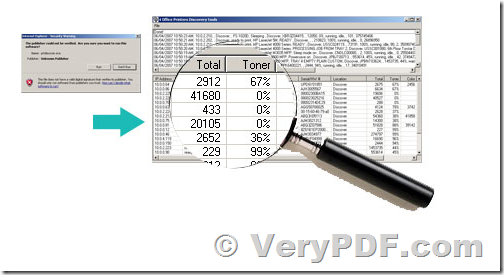
Thanks for your message, yes, you can use HookPrinter SDK to capture the print jobs to SPL files on the disk, after you get the SPL files, you can use "VeryPDF SPL to PDF Converter" to convert these SPL files to PDF files, then you can reuse the SPL files easily, "VeryPDF SPL to PDF Converter" can be downloaded from this web page,
https://www.verypdf.com/app/hookprinter/spool-spl-to-pdf-converter.html
https://www.verypdf.com/app/hookprinter/try-and-buy.html#spl-to-pdf-cmd
https://www.verypdf.com/dl2.php/spl2pdf_cmd.zip
If you wish get page count, color information, paper size, etc. information from SPL files, you may use "VeryPDF Spool File Page Counter SDK" to parse these SPL files, "VeryPDF Spool File Page Counter SDK" can be downloaded from this web page,
https://www.verypdf.com/app/hookprinter/spool-file-page-counter-sdk.html
https://www.verypdf.com/app/hookprinter/try-and-buy.html#spl-page-counter-sdk
https://www.verypdf.com/dl2.php/ps-and-pcl-info-sdk.zip
VeryPDF